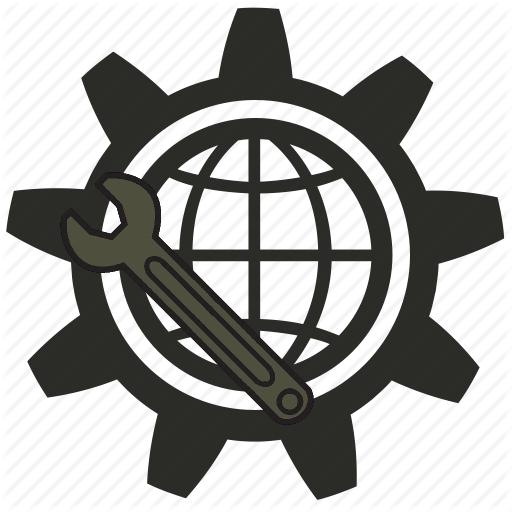 IPTool
IPTool
Fast system administrator tools
Menu
If the number is very large (≥ 1e11), it will be treated as milliseconds. Otherwise — as seconds.
Pick date and time to get Unix timestamp.
| Unix (seconds) | |
|---|---|
| Unix (milliseconds) | |
| ISO 8601 / RFC 3339 | |
| Local time | |
| UTC | |
Unix time is the number of seconds since 1 Jan 1970 00:00:00 UTC. JavaScript Date uses milliseconds.
What it is
Unix time is the number of seconds elapsed since 1 January 1970 (UTC). This tool instantly converts UNIX timestamps to date/time and back.
How it works
Enter a timestamp in seconds or milliseconds — the format is detected automatically. Or pick a date and time — we will compute Unix time. We show ISO 8601, local time and UTC.
Examples
- Epoch start:
1970‑01‑01 00:00:00 UTC→0. - 2000‑01‑01 00:00:00 UTC →
946684800. - Milliseconds:
1700000000000ms =1700000000s.
Limitations & notes
Date input is interpreted in your browser's local timezone. Results can differ from UTC (shown separately). Seconds/milliseconds detection is based on number magnitude.
FAQ
- Seconds or milliseconds? Detected automatically: very large values are treated as ms.
- Why does local time differ from UTC? Because of your timezone and daylight saving time.
- Is DST considered? Yes, the browser applies your zone's rules.