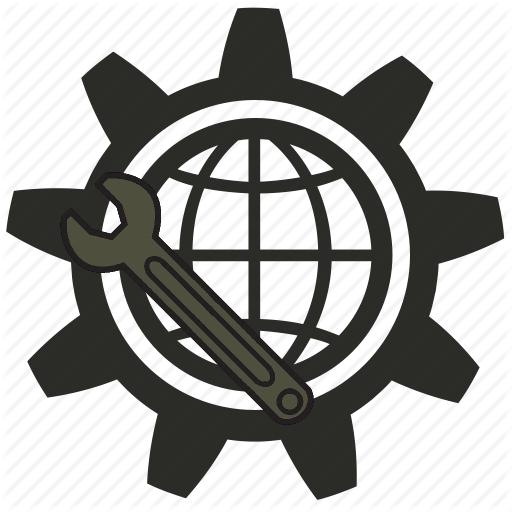 IPTool
IPTool
Інструменти для системного адміністратора та не тільки
Меню
MAXTECH CORPORATION
XPV 336ER (DSF1133V/R16-PNP)
|
Card Type |
Modem, Fax |
|
Chip Set |
Unidentified |
|
I/O Options |
Line in, line out, microphone in, speaker out, serial port (RS-232), DC power |
|
Maximum Modem Rate |
33.6Kbps |
|
Maximum Fax Rate |
14.4Kbps |
|
Data Modulation Protocol |
Bell 103/212A ITU-T V.21, V.22, V.22bis, V.23, V.32, V.32bis, V.34 |
|
Fax Modulation Protocol |
ITU-T V.17, V.27ter, V.29 |
|
Error Correction/Compression |
MNP5, V.42, V.42bis |
|
Fax Class |
Class I |
|
Data Bus |
External |

|
CONNECTIONS | ||||||
|
Function |
Label |
Function |
Label | |||
|
Line out |
CN1 |
Serial port |
CN5 | |||
|
Line in |
CN2 |
DC Power |
CN6 | |||
|
Microphone in |
CN3 |
Power switch |
SW1 | |||
|
Speaker out |
CN4 | |||||
|
DIAGNOSTIC LED(S) | |||
|
LED |
Color |
Status |
Condition |
|
TST |
Unidentified |
Blinking |
Modem is either in test mode or is resending data |
|
TST |
Unidentified |
Off |
Modem is not in test mode or resending data |
|
HS |
Unidentified |
On |
Communicating at 2400bps or above |
|
HS |
Unidentified |
Off |
High speed transmission is disabled |
|
AA |
Unidentified |
On |
Auto-answer is enabled |
|
AA |
Unidentified |
Blinking |
Ring is detected |
|
AA |
Unidentified |
Off |
No line activity detected |
|
CD |
Unidentified |
On |
The modem detects carrier signal from remote modem |
|
CD |
Unidentified |
Off |
The modem cannot detect carrier signal from remote modem |
|
OH |
Unidentified |
On |
Modem is preparing to dial |
|
OH |
Unidentified |
Off |
Modem is not dialing |
|
RD |
Unidentified |
On |
Data is being sent to the computer via the modem |
|
RD |
Unidentified |
Off |
Data is not being sent from the modem to the computer |
|
SD |
Unidentified |
On |
Data is being received by the modem via the computer |
|
SD |
Unidentified |
Off |
The modem is not receiving data from the computer |
|
TR |
Unidentified |
On |
Modem is ready to receive commands |
|
TR |
Unidentified |
Off |
Modem is not ready to receive commands |
|
MR |
Unidentified |
On |
Modem is turned on |
|
MR |
Unidentified |
Off |
Modem is turned off |
|
SUPPORTED COMMAND SET |
|
Basic AT Commands |
|
AT, �+++�, A/ |
|
A, B, E, H, M, O, P, Q, T, V, W, X, Y, Z |
|
&C, &F, &P, &T, &V, &W, &Y, &Z |
|
Extended AT Commands |
|
\A, \B, \K, \N |
|
%C, %L, %Q |
|
S Registers |
|
S0, S1, S2, S3, S4, S5, S6, S7, S8, S9, S10, S11, S12, S14, S16, S18, S21, S22, S23, S24, S25, |
|
S26, S27, S29, S30, S31, S32, S33, S36, S37, S38, S39, S40, S41, S46, S48, S82, S86, S91, S92, |
|
S95 |
|
Special Commands |
|
+MS, -SMS=X,Y,Z,T, -SSE=x, -SQS=X,Y |
|
Voice Commands |
|
#BDR, #CID, #CLS, #MDL?, #REV?, #TL, #VBQ?, #VBS, #VBT, #VCI?, #VLS, #VRA, #VRN, #VRX, #VSDB, |
|
#VSK, #VSP, #VSR, #VSS, #VTD, #VTM, #VTS, #VTX |
|
Note: See MHI Help File for full command documentation. |
Proprietary AT Command Set
|
AUTOSCAN MODE | |
|
Type: |
Immediate |
|
Format: |
AT [cmds] Nn [cmds] |
|
Description: |
Enables/Disables Autoscan mode |
|
Command |
Function |
|
N0 |
Autoscan mode disabled |
|
í N1 |
Autoscan mode enabled |
|
CLEAR TO SEND CONFIGURATION | |
|
Type: |
Configuration |
|
Format: |
AT [cmds] &Rn [cmds] |
|
Description: |
Configures CTS settings based on the flow control settings |
|
Command |
Function |
|
&R0 |
Reserved |
|
&R1 |
Sets CTS operation based on flow control requirements |
|
COMMUNICATIONS MODE (ASYNCHRONOUS) | |
|
Type: |
Configuration |
|
Format: |
AT [cmds] &Mn [cmds] |
|
Description: |
Selects communications mode |
|
Command |
Mode |
|
í &M0 |
Asynchronous mode |
|
COMMUNICATIONS MODE (DATA LINK AND FALLBACK) | |
|
Type: |
Configuration |
|
Format: |
AT [cmds] &Qn [cmds] |
|
Description: |
Configures data link and fallback options |
|
Command |
Function |
|
&Q0 |
Set Direct data link only |
|
í &Q5 |
Set V.42 data link with fallback options enabled |
|
&Q6 |
Set Normal data link only |
|
DIAL | |
|
Type: |
Immediate |
|
Format: |
AT [cmds] D<#> [cmds] |
|
Description: |
Dials telephone number according to any modifiers included in the string |
|
Note: |
Any combination of modifiers can be used to produce the desired dial functions in sequence. |
|
Command |
Function |
|
DL |
Re-dial last number |
|
DP |
Pulse dialing enabled |
|
DT |
Tone dialing enabled/Pulse dialing disabled |
|
DW |
Dialing resumed following dial tone detection |
|
D, |
Dialing paused for amount of time specified in S8 register |
|
D! |
Flash function initiated. Modem commanded to go off-hook for specified time before returning on-hook. |
|
D@ |
Wait for Quite Answer function enabled. Modem waits until a "quiet answer," a ring-back signal followed by silence up to the time specified in S7, is received prior to executing the rest of the dial string. |
|
D; |
Modem returned to idle state after dialing. The semicolon can only be placed at the end of the dial command. |
|
DATA TERMINAL READY (DTR) | |
|
Type: |
Configuration |
|
Format: |
AT [cmds] &Dn [cmds] |
|
Description: |
Selects modem response to DTR |
|
Command |
Function |
|
í &D0 |
Modem does not respond to DTR |
|
&D1 |
Modem goes to command mode after DTR goes is off |
|
&D2 |
Modem goes to command mode and disconnects (hangs up) after DTR goes off; Auto-Answer is disabled. |
|
&D3 |
Modem is initialized after DTR goes off |
|
DATA SET READY (DSR) | |
|
Type: |
Configuration |
|
Format: |
AT [cmds] &Sn [cmds] |
|
Description: |
Selects DSR options |
|
Command |
Function |
|
&S0 |
DSR forced high |
|
í &S1 |
DSR is off while in command mode and set on in on-line mode |
|
FLOW CONTROL | |
|
Type: |
Immediate |
|
Format: |
AT [cmds] &K [cmds] |
|
Description: |
Configures flow control settings |
|
Command |
Function |
|
&K0 |
Flow control disabled |
|
í &K3 |
RTS/CTS hardware flow control enabled |
|
&K4 |
XON/XOFF software flow control enabled |
|
&K5 |
Transparent XON/XOFF software flow control enabled |
|
&K6 |
RTS/CTS & XON/XOFF flow control enabled |
|
GAURD TONE | |
|
Type: |
Immediate |
|
Format: |
AT [cmds] &G [cmds] |
|
Description: |
Configures guard tone |
|
Command |
Function |
|
&G0 |
Disable guard tone |
|
&G1 |
Disable guard tone |
|
&G2 |
Set guard tone to 1800 Hz. |
|
LINE TYPE | |
|
Type: |
Configuration |
|
Format: |
AT [cmds] &Ln [cmds] |
|
Description: |
Selects line type |
|
Command |
Line Type |
|
í &L0 |
Switched line (PSTN/Dial-up) |
|
REPORT INFORMATION | |
|
Type: |
Immediate |
|
Format: |
AT [cmds] In [cmds] |
|
Description: |
Displays information requested |
|
Command |
Function |
|
I0 |
Reports product ID code |
|
I1 |
Reports ROM checksum |
|
I2 |
Test and reports internal memory |
|
I3 |
Reports firmware ID |
|
I4 |
Reports reserved ID |
|
SPEAKER VOLUME | |
|
Type: |
Configuration |
|
Format: |
AT [cmds] Ln [cmds] |
|
Description: |
Controls speaker volume |
|
Command |
Function |
|
L0 |
Low volume setting |
|
í L1 |
Low volume setting |
|
L2 |
Medium volume setting |
|
L3 |
Highest volume setting |
Extended AT Command Set
|
AUTO-RETRAIN - AUTO-FALLBACK/FALL-FORWARD | |
|
Type: |
Configuration |
|
Format: |
AT [cmds] %En [cmds] |
|
Description: |
Controls auto-retrain mode and fallback/fall-forward |
|
Command |
Function |
|
í %E0 |
Auto-retrain disabled |
|
%E1 |
Auto-retrain enabled |
Special Command Set
|
ASVD/DSVD MODE | |
|
Type: |
Configuration |
|
Format: |
-SMS=X,Y,Z,T [cmds] |
|
Description: |
Selects ASVD/DSVD mode |
|
Note: |
Y, Z, & T are optional parameters that control connection speed |
|
Command |
Function |
|
X = 0 |
Data mode enabled |
|
X = 1 |
DSVD mode enabled |
|
X = 2 |
ASVD mode enabled |
|
X = 3 |
Automatic mode select enabled |
|
ASVD MODULATION | |
|
Type: |
Configuration |
|
Format: |
-SQS=X,Y [cmds] |
|
Description: |
Selects ASVD/DSVD mode |
|
Note: |
Y enables/disables ASVD automatic modulation |
|
Command |
Function |
|
X = 0 |
V.61 modulation enabled |
|
X = 1 |
ML144 modulation enabled |
|
X = 2 |
ML288 modulation enabled |
|
DSVD | |
|
Type: |
Configuration |
|
Format: |
-SSE=n [cmds] |
|
Description: |
Enables/disables DSVD |