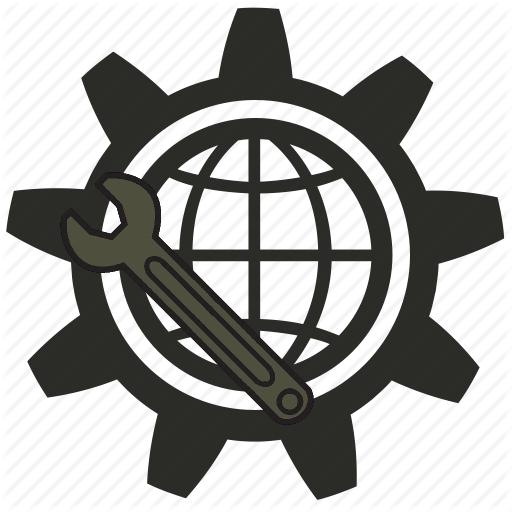 IPTool
IPTool
Інструменти для системного адміністратора та не тільки
Меню
NETCOMM LIMITED
ROADSTER ULTRA SVD (AM3470, AM3470M)
|
Card Type |
Modem (asynchronous) |
|
Chipset |
Unidentified |
|
I/O Options |
Microphone in, speaker out, voice, speakerphone, SVD |
|
Maximum Data Rate |
33.6Kbps |
|
Maximum Fax Rate |
14.4Kbps |
|
Data Modulation |
Bell 103A, 212A ITU-T V.21, V.22, V.22bis, V.23, V.32, V.32bis, V.34 Rockwell V.FC |
|
Fax Modulation |
ITU-T V.17, V.27ter, V.29 |
|
Error Correction/Compression |
MNP5, MNP10EC, V.42, V.42bis |
|
Fax Class |
Class I |
|
Data Bus |
Serial |

|
CONNECTIONS | |||
|
Function |
Label |
Function |
Label |
|
AC power in |
CN1 |
Speaker out |
CN4 |
|
Serial port via 9-pin mini-DIN |
CN2 |
Microphone in |
CN5 |
|
Telephone line out |
CN3 | ||
|
POWER SWITCH | |
|
Setting |
SW1 |
|
Standby; wait for incoming call |
Position 1 |
|
Power is off |
Position 2 |
|
Power is on |
Position 3 |
|
DIAGNOSTIC LED(S) | |||
|
LED |
Color |
Status |
Condition |
|
TD |
Red |
Blinking |
Modem is transmitting data |
|
TD |
Red |
Off |
Modem is not transmitting data |
|
RD |
Red |
Blinking |
Modem is receiving data |
|
RD |
Red |
Off |
Modem is not receiving data |
|
OH |
Red |
On |
Modem is off-hook |
|
OH |
Red |
Off |
Modem is on-hook |
|
CD |
Red |
On |
Carrier signal detected |
|
CD |
Red |
Off |
Carrier signal not detected |
|
AA |
Red |
On |
Auto-answer enabled |
|
AA |
Red |
Off |
Auto-answer disabled |
|
AA |
Red |
Blinking |
Phone is ringing |
|
TR |
Red |
On |
DTR signal is high |
|
TR |
Red |
Off |
DTR signal is low |
|
POWER |
Red |
On |
Power is on |
|
POWER |
Red |
Off |
Power is off |
Note: The exact locations of the individual LEDs are unidentified. | |||
|
SUPPORTED STANDARD COMMANDS |
|
Basic AT Commands |
|
+++, �comma�, A/ |
|
A, B, E, H, L, M, N, O, P, Q, T, V, W, X, Y, Z |
|
&C, &D, &F, &G, &K, &Q, &R, &S, &V, &W, &Y, &Z |
|
Extended AT Commands |
|
\A, \B, \G, \L, \N, \V |
|
%C, %E, %L, %Q |
|
Special AT Commands |
|
:E, *H, -K, )M, @M, +MS, -Q |
|
S-Registers |
|
S0, S1, S2, S3, S4, S5, S6, S7, S8, S9, S10, S11, S12, S18, S24, S25, S29, S30, S32, S33, S38 |
|
S48, S82, S86, S95 |
Note: See MHI help file for complete information. |
|
UNIDENTIFIED COMMANDS | |
|
Command |
Default |
|
\K |
Unidentified |
Proprietary AT Command Set
|
DISTINCTIVE RING | ||||||
|
Format: |
AT [cmds] -SDR=a,b [cmds] | |||||
|
Default: |
a = 0, b = 0 | |||||
|
Range: |
a = 0 - 7, b = 0, 1 | |||||
|
Description: |
Selects which distinctive ring signals the modem will respond to and how it will respond. | |||||
|
a Bit |
a Value |
Function | ||||
|
0 |
í 01 |
Modem will not answer ring type 1. Modem will answer ring type 1. | ||||
|
1 |
í 01 |
Modem will not answer ring type 2. Modem will answer ring type 2. | ||||
|
2 |
í 01 |
Modem will not answer ring type 3. Modem will answer ring type 3. | ||||
|
Value |
Meaning | |||||
|
í b=0 |
Modem will display all ring types 2 and 3 as RING. | |||||
|
b=1 |
Modem will display ring type 1 as RING1, ring type 2 as RING2, and ring type 3 as RING3. | |||||
|
MODE SELECTION | |
|
Type: |
Immediate |
|
Format: |
AT [cmds] #CLS=n [cmds] |
|
Description: |
Selects which mode the modem will operate in. |
|
Command |
Function |
|
#CLS=0 |
Modem will operate in data mode. |
|
#CLS=1 |
Modem will operate in fax class 1 mode. |
|
#CLS=8 |
Modem will operate in voice mode. |
|
SPEAKERPHONE OPTIONS | |||
|
Type: |
Configuration | ||
|
Format: |
AT [cmds] #SPK=x,y,z [cmds] | ||
|
Description: |
Sets various options for speakerphone functions. | ||
|
Command |
Function | ||
|
x =0 |
Microphone enabled. | ||
|
x =1 |
Microphone disabled. | ||
|
x =2 |
Microphone enabled with maximum gain, speaker disabled. | ||
|
y |
Default: |
5 | |
|
Range: |
0 - 16 | ||
|
Unit: |
-2 dBm | ||
|
Description: |
Sets the attenuation level for speaker output in voice mode. A value of 16 will mute the speaker. | ||
|
z =0 |
Microphone gain set to 0 dBm. | ||
|
z =1 |
Microphone gain set to 6 dBm. | ||
|
z =2 |
Microphone gain set to 9.5 dBm. | ||
|
z =3 |
Microphone gain set to 12 dBm. | ||
|
SVD DATA BURST | ||
|
Type: |
Configuration | |
|
Format: |
AT [cmds] -SMC=n [cmds] | |
|
Description: |
Selects whether the modem will increase data throughput when no audio signal is detected during an SVD connection. | |
|
Command |
Function | |
|
-SMC=0 |
Data burst disabled. | |
|
í -SMC=1 |
Data burst enabled. | |
|
SVD BANDWIDTH | ||
|
Type: |
Configuration | |
|
Format: |
AT [cmds] -SMS=a,b,c,d [cmds] | |
|
Description: |
Selects the configuration, throughput levels, and baud rate that the mode will attempt to use for SVD mode. | |
|
Command |
Function | |
|
a=0 |
SVD mode disabled. | |
|
a=2 |
SVD mode enabled. | |
|
í a=3 |
Auto-detect correct mode. | |
|
b,c=4800 |
Sets the minimum and maximum combined voice and data speed to 4800bps, respectively. | |
|
b,c=7200 |
Sets the minimum and maximum combined voice and data speed to 7200bps, respectively. | |
|
b,c=9600 |
Sets the minimum and maximum combined voice and data speed to 9600bps, respectively. | |
|
b,c=12000 |
Sets the minimum and maximum combined voice and data speed to 12Kbps, respectively. | |
|
b,c=14400 |
Sets the minimum and maximum combined voice and data speed to 14.4Kbps, respectively. | |
|
í d=0 |
Auto-detects correct baud rate. | |
|
d=1 |
Sets ML288 baud rate to 2400 baud. | |
|
d=2 |
Sets ML288 baud rate to 2743 baud. | |
|
d=3 |
Sets ML288 baud rate to 2800 baud. | |
|
d=4 |
Sets ML288 baud rate to 3000 baud. | |
|
d=5 |
Sets ML288 baud rate to 3200 baud. | |
|
d=6 |
Sets ML288 baud rate to 3429 baud. | |
|
SVD MODULATION | ||
|
Type: |
Configuration | |
|
Format: |
AT [cmds] -SQS=m,n [cmds] | |
|
Description: |
Selects which modulation type the modem will use for SVD mode. | |
|
Command |
Function | |
|
m=0 |
Selects V.61 modulation. | |
|
m=1 |
Selects ML144 modulation. | |
|
í m=2 |
Selects ML288 modulation. | |
|
n=0 |
Modem will not auto-detect the correct modulation. | |
|
í n=1 |
Modem will auto-detect the correct modulation. | |
|
VOICE DEVICE | |
|
Type: |
Configuration |
|
Format: |
AT [cmds] #VLS=n [cmds] |
|
Description: |
Selects the I/O device for the DSP chip. |
|
Note: |
This modem may not support all options listed below. The #VLS? command will display the available options. |
|
Command |
Function |
|
í #VLS=0 |
Telephone line and handset used for voice I/O. |
|
#VLS=5 |
Headset used for voice I/O. |
|
#VLS=6 |
Speakerphone used for voice I/O. |
See NETCOMM LIMITED ROADSTER 336 (AM3460) for a full command summary.