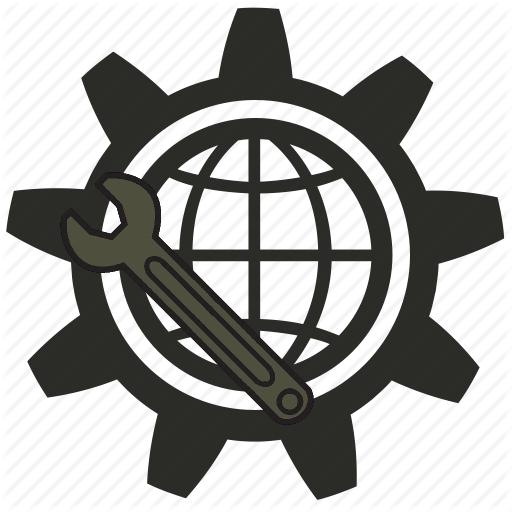 IPTool
IPTool
Інструменти для системного адміністратора та не тільки
Меню
CARDINAL TECHNOLOGIES, INC.
9600V42
|
Card Type |
Modem(synchronous/asynchronous) |
|
Chip Set |
Unidentified |
|
Maximum Data Rate |
9600bps |
|
Data Bus |
External |
|
Data Modulation Protocol |
Bell 103A/212A ITU-T V.21, V.22, V.22bis, V.32 |
|
Error Correction/Compression |
MNP5, V.42, V.42bis |

|
CONNECTIONS | ||||||
|
Function |
Label |
Function |
Label | |||
|
Line out |
CN1 |
DC power |
CN4 | |||
|
Line in |
CN2 |
Power switch |
SW1 | |||
|
RS-232/422 |
CN3 | |||||
|
DIAGNOSTIC LED(S) | |||
|
LED |
Color |
Status |
Condition |
|
MR |
Green |
On |
Power is on |
|
MR |
Yellow |
On |
Power is on and modem is in test mode |
|
MR |
Green |
Off |
Power is off |
|
TR |
Green |
On |
DTR signal is high |
|
TR |
Green |
Off |
DTR signal is low |
|
SD |
Green |
On |
Modem is transmitting data |
|
SD |
Green |
Off |
Modem is not transmitting data |
|
RD |
Green |
On |
Modem is receiving data |
|
RD |
Green |
Off |
Modem is not receiving data |
|
OH |
Green |
On |
Modem is off-hook |
|
OH |
Green |
Off |
Modem is on-hook |
|
CD |
Green |
On |
Carrier signal detected |
|
CD |
Green |
Off |
Carrier signal not detected |
|
AA/RI |
Green |
On |
Auto-answer enabled |
|
AA/RI |
Green |
Off |
Auto-answer disabled |
|
AA/RI |
Green |
Blinking |
Phone is ringing |
|
HS |
Green |
On |
Modem is operating at 4800bps or faster |
|
HS |
Green |
Off |
Modem is operating at slower than 4800bps |
Proprietary AT Command Set
|
ACCEPT RELIABLE MODE | |
|
Type: |
Configuration |
|
Format: |
AT [cmds] \U |
|
Description: |
Forces modem to wait 12 seconds for a reliable link request |
|
AUTO-RETRAIN | |
|
Type: |
Configuration |
|
Format: |
AT %En |
|
Description: |
Selects auto-retrain mode |
|
Command |
Function |
|
í %E0 |
Auto-retrain disabled |
|
%E1 |
Auto-retrain enabled |
|
BREAK SEND | |
|
Type: |
Configuration |
|
Format: |
AT [cmds] \Bn [cmds] |
|
Default: |
3 |
|
Range: |
3-9 |
|
Unit: |
.1 second |
|
Description: |
Sends break of specified length to remote modem |
|
BREAK TYPE | |||||
|
Type: |
Configuration | ||||
|
Format: |
AT [cmds] \Kn [cmds] | ||||
|
Description: |
Configures action of break signal | ||||
|
Command |
Break from DTE while in auto reliable mode |
Break from DTE while in normal mode |
Break from DTE while in direct mode | ||
|
\K0 |
Enter command mode, do not send break to remote modem |
Buffers cleared and break sent to remote modem |
Send break to remote modem and enter command mode | ||
|
\K1 |
Buffers cleared and break sent to remote modem |
Buffers cleared and break sent to remote modem |
Send break to remote modem immediately | ||
|
\K2 |
Enter command mode, do not send break to remote modem |
Send break to remote modem immediately |
Send break to remote modem and enter command mode | ||
|
\K3 |
Send break to remote modem immediately |
Send break to remote modem immediately |
Send break to remote modem immediately | ||
|
\K4 |
Enter command mode, do not send break to remote modem |
Send break to remote modem with transmitted data |
Send break to remote modem and enter command mode | ||
|
í \K5 |
Send break with transmitted data |
Send break to remote modem with transmitted data |
Send break to remote modem immediately | ||
|
COMPRESSION | |
|
Type: |
Configuration |
|
Format: |
AT %Cn |
|
Description: |
Selects data compression |
|
Command |
Function |
|
%C0 |
Data compression disabled |
|
í %C1 |
Data compression enabled |
|
COMPRESSION | |
|
Type: |
Configuration |
|
Format: |
AT [cmds] %Mn [cmds] |
|
Description: |
Selects data compression |
|
Command |
Function |
|
%M0 |
Data compression disabled |
|
%M1 |
Data compression enabled on transmit only |
|
%M2 |
Data compression enabled on receive only |
|
í %M3 |
Data compression enabled |
|
COMPRESSION DICTIONARY RESET | |
|
Type |
Configuration |
|
Format |
AT [cmds] %P [cmds] |
|
Description |
Resets the local and remote compression dictionaries |
|
COMPRESSION DICTIONARY SIZE | ||
|
Type |
Configuration | |
|
Format |
AT [cmds] %Dn [cmds] | |
|
Description |
Sets the maximum number of conversion characters for the compression dictionary | |
|
Command |
Function | |
|
%D0 |
512 characters | |
|
%D1 |
1024 characters | |
|
í %D2 |
2048 characters | |
|
%D3 |
4096 characters (one way compression only) | |
|
COMPRESSION STRING LENGTH | |
|
Type |
Configuration |
|
Format |
AT [cmds] %Sn [cmds] |
|
Default |
32 |
|
Range |
6-250 |
|
Unit |
1 character |
|
Description |
Sets the maximum number of characters that can be compressed into one word |
|
CONNECT MODE | |
|
Type: |
Configuration |
|
Format: |
AT [cmds] \Nn [cmds] |
|
Description: |
Sets connect mode |
|
Command |
Function |
|
\N0 |
Normal mode enabled |
|
\N1 |
Direct mode enabled |
|
\N2 |
Reliable mode enabled |
|
í \N3 |
Auto-reliable mode enabled |
|
CONVERT TO RELIABLE MODE | |
|
Type: |
Configuration |
|
Format: |
AT [cmds] \Y [cmds] |
|
Description: |
Initiates reliable mode link |
|
FLOW CONTROL | |
|
Type: |
Configuration |
|
Format: |
AT [cmds] \Gn [cmds] |
|
Description: |
Selects XON/XOFF flow control. |
|
Command |
Function |
|
í \G0 |
Flow control disabled |
|
\G1 |
Flow control enabled |
|
INACTIVITY TIMER | |
|
Type: |
Configuration |
|
Format: |
AT [cmds] \T [cmds] |
|
Default: |
Unidentified |
|
Range: |
0-42 |
|
Unit: |
1 minute |
|
Description: |
Sets the length of time that the modem does not receive information before it disconnects |
|
LINE SIGNAL LEVEL | |
|
Type |
Immediate |
|
Format |
AT [cmds] %L [cmds] |
|
Range |
009-043 |
|
Unit |
-1dBm |
|
Description |
Returns received line signal level |
|
MAXIMUM BLOCK SIZE FOR TRANSMISSION | |
|
Type: |
Configuration |
|
Format: |
AT [cmds] \An [cmds] |
|
Description: |
Sets the maximum transmittable block size |
|
Command |
Function |
|
\A0 |
MNP block size is 64 characters |
|
\A1 |
MNP block size is 128 characters |
|
\A2 |
MNP block size is 192 characters |
|
í \A3 |
MNP block size is 256 characters |
|
MNP STREAM/BLOCK MODE | |
|
Type: |
Configuration |
|
Format: |
AT [cmds] \Ln [cmds] |
|
Description: |
Selects the transfer mode for MNP |
|
Command |
Function |
|
í \L0 |
Stream mode for MNP enabled |
|
\L1 |
Block mode for MNP enabled |
|
RELIABLE LINK REQUEST | |
|
Type: |
Immediate |
|
Format: |
AT [cmds] \O |
|
Description: |
Forces a reliable mode request |
|
REPORT SIGNAL QUALITY | |
|
Type: |
Immediate |
|
Format: |
AT [cmds] %Q [cmds] |
|
Description: |
Reports signal quality. If the value is greater than 8, the modem will retrain. |
|
SWITCH TO NORMAL MODE | |
|
Type: |
Configuration |
|
Format: |
AT [cmds] \Z [cmds] |
|
Description: |
Switches to normal mode from reliable mode |