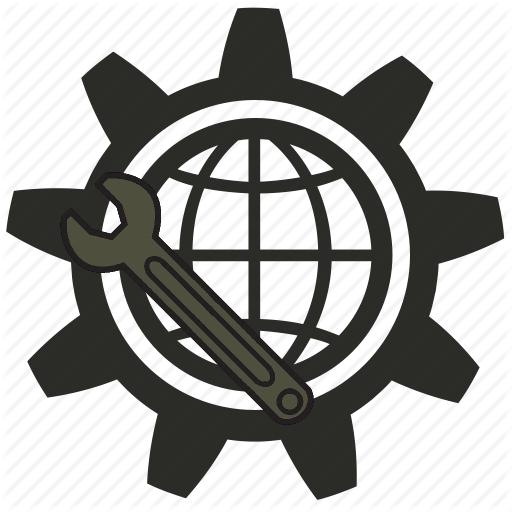 IPTool
IPTool
Інструменти для системного адміністратора та не тільки
Меню
ADC KENTROX
DATASMART MAX MODEL 72771
|
Card Type |
T1 CSU/DSU |
|
Chipset |
Unidentified |
|
T1 Transfer Rate |
1.544Mbps |
|
T1 Protocol |
AMI, B8ZS |
|
Frame Type |
SF, ESF, Ericsson |
|
Data Bus |
Serial |

|
CONNECTIONS | |||
|
Function |
Label |
Function |
Label |
|
PREVIOUS button |
BT1 |
V.24 DTE serial control port |
CN7 |
|
NEXT button |
BT2 |
EIA-530 or V.35 serial data port 1 |
CN8 |
|
ESCAPE button |
BT3 |
EIA-530 or V.35 serial data port 2 |
CN9 |
|
SELECT button |
BT4 |
EIA-530 or V.35 serial data port 3 |
CN10 |
|
Monitor receive port |
CN1 |
EIA-530 or V.35 serial data port 4 |
CN11 |
|
Monitor transmit port |
CN2 |
Fuse for power source 1 |
F1 |
|
T1 line out (Network interface) |
CN3 |
Fuse for power source 2 |
F2 |
|
RS-422 auxiliary clock port |
CN4 |
LCD display |
LCD |
|
T1 line in (Terminal interface) |
CN5 |
PCMCIA slot |
SL1 |
|
V.24 DCE serial control port |
CN6 |
DC power in (see pinout below) |
SC1 |
|
Note:Standard V.35 serial ports are available on included adapter cables. | |||
|
SC1 PINOUT | |||
|
Function |
Screw |
Function |
Screw |
|
+24 to +48DC power in |
1 |
-24 to -48DC power in (source 1) |
3 |
|
Ground |
2 |
-24 to -48DC power in (source 2) |
4 |
|
DIAGNOSTIC LED(S) | |||
|
LED |
Color |
Status |
Condition |
|
RXD |
Yellow |
On |
DSU is receiving data from data port indicated by LED1-4 |
|
RXD |
Yellow |
Off |
DSU is not receiving data from data port indicated by LED1-4 |
|
TXD |
Yellow |
On |
DSU is transmitting data to data port indicated by LED1-4 |
|
TXD |
Yellow |
Off |
DSU is not transmitting data to data port indicated by LED1-4 |
|
CTS |
Yellow |
On |
Data port indicated by LED1-4 CTS is high |
|
CTS |
Yellow |
Off |
Data port indicated by LED1-4 CTS is low |
|
RTS |
Yellow |
On |
Data port indicated by LED1-4 RTS is high |
|
RTS |
Yellow |
Off |
Data port indicated by LED1-4 RTS is low |
|
1 |
Yellow |
On |
TXD, RXD, CTS, and RTS LEDs indicate status of data port 1 |
|
1 |
Yellow |
Blinking |
Loss of Signal detected on data port 1 |
|
1 |
Yellow |
Off |
TXD, RXD, CTS, and RTS LEDs do not indicate status of data port 1 |
|
2 |
Yellow |
On |
TXD, RXD, CTS, and RTS LEDs indicate status of data port 2 |
|
2 |
Yellow |
Blinking |
Loss of Signal detected on data port 2 |
|
2 |
Yellow |
Off |
TXD, RXD, CTS, and RTS LEDs do not indicate status of data port 2 |
|
3 |
Yellow |
On |
TXD, RXD, CTS, and RTS LEDs indicate status of data port 3 |
|
3 |
Yellow |
Blinking |
Loss of Signal detected on data port 3 |
|
3 |
Yellow |
Off |
TXD, RXD, CTS, and RTS LEDs do not indicate status of data port 3 |
|
4 |
Yellow |
On |
TXD, RXD, CTS, and RTS LEDs indicate status of data port 4 |
|
4 |
Yellow |
Blinking |
Loss of Signal detected on data port 4 |
|
4 |
Yellow |
Off |
TXD, RXD, CTS, and RTS LEDs do not indicate status of data port 4 |
|
DATA |
Green |
On |
Valid data signal detected on T1 network interface |
|
DATA |
Green |
Off |
No valid signal detected on T1 network interface |
|
RED |
Red |
On |
Loss Of Signal condition detected on T1 network interface |
|
RED |
Red |
Slow blink |
Alarm Indication Signal condition detected on T1 network interface |
|
RED |
Red |
Fast blink |
T1 network interface signal is out of frame synchronization |
|
RED |
Red |
Off |
No red alarm conditions detected on T1 network interface |
|
DIAGNOSTIC LED(S) (CON�T) | |||
|
LED |
Color |
Status |
Condition |
|
YEL |
Yellow |
On |
Remote Loss Of Signal or out of frame synchronization condition detected on T1 network interface |
|
YEL |
Yellow |
Off |
No remote Loss Of Signal or out of frame synchronization condition detected on T1 network interface |
|
T1 |
Green |
On |
Valid data signal detected on T1 terminal interface |
|
T1 |
Red |
On |
Loss Of Signal, out of frame synchronization, Alarm Indication Signal, or yellow alarm condition detected on T1 terminal interface |
|
T1 |
N/A |
Off |
No valid signal detected on T1 terminal interface |
|
TEST |
Yellow |
On |
Local loopback test in progress |
|
TEST |
Yellow |
Blinking |
Test code, remote loopback, or Bit Error Rate Test in progress |
|
TEST |
Yellow |
Off |
No tests are in progress |
|
PWR |
Green |
On |
Power is on |
|
PWR |
Red |
On |
Self-test failed |
|
PWR |
Green |
Blinking |
User is logged in |
|
PWR |
Alternating green/red |
Blinking |
Downloading software |
|
PWR |
N/A |
Off |
Power is off |