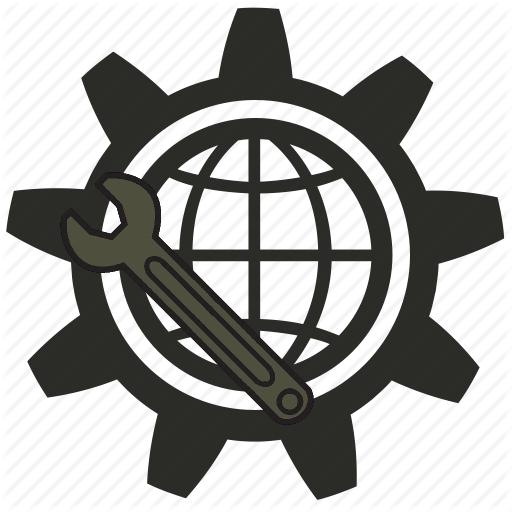 IPTool
IPTool
–Ж–љ—Б—В—А—Г–Љ–µ–љ—В–Є –і–ї—П —Б–Є—Б—В–µ–Љ–љ–Њ–≥–Њ –∞–і–Љ—Ц–љ—Ц—Б—В—А–∞—В–Њ—А–∞ —В–∞ –љ–µ —В—Ц–ї—М–Ї–Є
–Ь–µ–љ—О
AT&T PARADYNE
DATAPORT EXPRESS 3740
|
Modem Type |
Data (synchronous/asynchronous)/Fax |
|
Maximum Data Rate |
28.8Kbps |
|
Maximum Fax Rate |
14.4Kbps |
|
Data Bus |
External |
|
Fax Class |
Class I & II |
|
Data Modulation Protocol |
Bell 103A/212A ITU-T V.21, V.22, V.22bis, V.23, V.32, V.32bis, V.34 Rockwell V.FC |
|
Fax Modulation Protocol |
ITU-T V.17, V.27ter, V.29 |
|
Error Correction/Compression |
MNP5, V.42, V.42bis |

|
CONNECTIONS | |||
|
Purpose |
Location |
Purpose |
Location |
|
Line out |
CN1 |
DC power |
CN4 |
|
Line in |
CN2 |
Power switch |
SW1 |
|
RS-232/422 |
CN3 | ||
|
DIAGNOSTIC LED(S) | |||
|
LED |
Color |
Status |
Condition |
|
TST |
Red |
On |
Modem test executing |
|
TST |
Red |
Off |
Normal operation |
|
HS |
Red |
On |
Modem is operating at highest configured rate |
|
HS |
Red |
Off |
Modem is operating at less than highest rate |
|
EC |
Red |
On |
Error correction activated |
|
EC |
Red |
Off |
Error correction not activated |
|
CD |
Red |
On |
Carrier signal detected |
|
CD |
Red |
Off |
Carrier signal not detected |
|
OH |
Red |
On |
Modem is off-hook |
|
OH |
Red |
Off |
Modem is on-hook |
|
RD |
Red |
On |
Modem is receiving data |
|
RD |
Red |
Off |
Modem is not receiving data |
|
SD |
Red |
On |
Modem is transmitting data |
|
SD |
Red |
Off |
Modem is not transmitting data |
|
TR |
Red |
On |
DTR signal is high |
|
TR |
Red |
Off |
DTR signal is low |
|
MR |
Red |
On |
Power is on |
|
MR |
Red |
Off |
Power is off |
Proprietary AT Command Set
|
AUTO BAUD | |
|
Type: |
Register |
|
Format: |
AT [cmds] S78=n [cmds] |
|
Example: |
AT S78=0 &W <CR> |
|
Description: |
Allows modem to connect at remote modemТs modulation. |
|
Command |
Function |
| ї S78=0 |
Auto baud enabled. |
|
S78=1 |
Auto baud disabled. |
|
AUTO-RELIABLE TIME BUFFER CONFIGURATION | |
|
Type: |
Configuration |
|
Format: |
AT [cmds] \Cn [cmds] |
|
Example: |
AT \C1 &W <CR> |
|
Description: |
Controls the handling of incoming data during auto-reliable time period. |
|
Command |
Function |
| ї \CO |
Data is discarded. |
|
\C1 |
Data is buffered. |
|
\C2 |
Data is discarded, resets to \C1 on receipt of autoreliable fallback character. |
|
AUTO-RELIABLE FALLBACK CHARACTER | |
|
Type: |
Register |
|
Format: |
AT [cmds] %An [cmds] |
|
Example: |
AT%A20 <CR> |
|
Default: |
19 |
|
Range: |
0-127 |
|
Unit: |
ASCII |
|
Description: |
Sets the character used as the auto-reliable fallback character. %A0 will disable this function. |
|
BAUD RATE ADJUST | |
|
Type: |
Configuration |
|
Format: |
AT [cmds] \Jn [cmds] |
|
Example: |
AT &B0 \J0<CR> |
|
Description: |
Allows baud rate to follow serial port speed |
|
Command |
Function |
| ї \J0 |
Baud rate adjust disabled. |
|
\J1 |
Baud rate adjust enabled. |
|
BREAK SEND | |
|
Type: |
Configuration |
|
Format: |
AT [cmds] \Bn [cmds] |
|
Example: |
AT \B3 &W <CR> |
|
Range: |
1-25 |
|
Default |
3 |
|
Unit: |
.1 second |
|
Description: |
Sends break to modem. |
|
BREAK TYPE | |
|
Type: |
Configuration |
|
Format: |
AT [cmds] \Kn [cmds] |
|
Example: |
AT \K5 &W <CR> |
|
Description: |
Selects response to DTE break command. |
|
Command |
Function |
|
\K0 |
Send break, clear buffer, enter command mode. |
|
\K1 |
Send break, clear buffer |
|
\K2 |
Send break, send data, enter command mode. |
|
\K3 |
Send break. send data, |
|
\K4 |
Send data, send break, enter command mode. |
| ї \K5 |
Send data, send break. |
|
COMPRESSION | |
|
Type: |
Configuration |
|
Format: |
AT %Cn |
|
Example: |
AT &B0 %C1 &I2 <CR> |
|
Description: |
Selects data compression. |
|
Command |
Function |
|
%C0 |
Data compression disabled. |
| ї %C1 |
Data compression enabled. |
|
CONNECT MODE | |
|
Type: |
Configuration |
|
Format: |
AT [cmds] \Nn [cmds] |
|
Example: |
AT \N1 DT555-1212 <CR> |
|
Description: |
Sets connect mode. |
|
Command |
Function |
|
\N0 |
Normal mode enabled. |
|
\N1 |
Direct mode enabled. |
|
\N2 |
MNP mode only enabled. |
|
\N3 |
MNP mode with fallback to normal mode enabled. |
|
\N4 |
V.42 mode only enabled. |
|
\N5 |
V.42 mode with fallback to normal mode enabled. |
|
\N6 |
V.42/MNP mode only enabled. |
| ї \N6 |
V.42 mode with fallback to normal mode enabled. |
|
CTS SIGNAL | |
|
Type: |
Configuration |
|
Format: |
AT [cmds] \Dn [cmds] |
|
Example: |
AT \D0 <CR> |
|
Description: |
Selects the function of the CTS signal. |
|
Command |
Function |
|
\D0 |
CTS forced high. |
| ї \D1 |
CTS follows DTR. |
|
ECHO DATA | |
|
Type: |
Configuration |
|
Format: |
AT [cmds] \En [cmds] |
|
\Example: |
AT \E0 <CR> |
|
Description: |
Enables modem to echo received data. |
|
Command |
Function |
|
\E0 |
Data echo disabled. |
| ї \E1 |
Data echo enabled. |
|
FLOW CONTROL | |
|
Type: |
Configuration |
|
Format: |
AT [cmds] \Gn [cmds] |
|
Example: |
AT \G1 &K3 <CR> |
|
Description: |
Selects modem port flow control. |
|
Command |
Function |
| ї \G0 |
Flow control disabled. |
|
\G1 |
Flow control enabled. |
|
FLOW CONTROL TYPE | |
|
Type: |
Configuration |
|
Format: |
AT [cmds] \Qn [cmds] |
|
Example: |
AT \Q5 <CR> |
|
Description: |
Sets type of flow control used by modem. |
|
Command |
Function |
|
\Q0 |
Flow control disabled. |
|
\Q1 |
Bidirectional XON/XOFF flow control enabled. |
|
\Q2 |
CTS flow control by DCE enabled. |
| ї \Q3 |
Bidirectional CTS/RTS flow control enabled. |
|
\Q4 |
XON/XOFF flow control by DCE enabled. |
|
HELP SCREENS | |
|
Type: |
Immediate |
|
Format: |
AT %H |
|
Example: |
AT %H <CR> |
|
Description: |
Displays list of AT commands and their descriptions |
|
INACTIVITY TIMER | |
|
Type: |
Configuration |
|
Format: |
AT [cmds] \Tn [cmds] |
|
Example: |
AT\T20 <CR> |
|
Default: |
0 |
|
Range: |
0-255 |
|
Unit: |
1 minute |
|
Description: |
Sets the length of time that the modem does not receive information before it disconnects. |
|
LAP-M FRAME SIZE | |
|
Type: |
Configuration |
|
Format: |
AT [cmds] \An [cmds] |
|
Example: |
AT \A3 %C1 <CR> |
|
Description: |
Sets the maximum number of characters per frame of data. |
|
Command |
Function |
|
\A0 |
Maximum frame size is 64 |
|
\A1 |
Maximum frame size is 128 |
|
\A2 |
Maximum frame size is 192 |
| ї \A3 |
Maximum frame size is 256 |
|
MODE SELECTION | |
|
Type: |
Immediate |
|
Format: |
AT [cmds] +FCLASS=n |
|
Example: |
AT +FCLASS=8 <CR> |
|
Description: |
Sets what mode the modem will operate in. |
|
Command |
Function |
|
+FCLASS=0 |
Data mode. |
|
+FCLASS=1 |
Class 1 fax mode. |
|
+FCLASS=2 |
Class 2 fax mode. |
|
+FCLASS? |
Displays current setting |
|
MODULATION SELECT | |
|
Type: |
Configuration |
|
Format: |
AT [cmds] %Mn [cmds] |
|
Example: |
AT %M0 &W <CR> |
|
Description: |
Selects whether V.34 or V.FC is used at 28.8Kbps |
|
Command |
Function |
| ї %M0 |
V.34 and V.FC enabled. |
|
%M1 |
V.34 only enabled. |
|
%M2 |
V.FC only enabled. |
|
PROTOCOL/SPEED | |
|
Type: |
Immediate |
|
Format: |
AT [cmds] %Bn [cmds] |
|
Example: |
AT %B14400 <CR> |
|
Description: |
Selects the current DCE speed. |
|
Command |
Function |
|
%B300 |
Select V.21 or Bell103 at 300bps speed. |
|
%B1200 |
Select V.22,V.23 or Bell 212A at 1200bps speed. |
|
%B2400 |
Select V.22 at 2400bps speed. |
|
%B4800 |
Select V.34 at 4800bps speed. |
|
%B7200 |
Select V.34 at 7200bps speed. |
|
%B9600 |
Select V.34 at 9600bps uncoded speed. |
|
%B12000 |
Select V.34 at 12Kbps speed. |
|
%B14400 |
Select V.34 at 14.4Kbps speed. |
|
%B16800 |
Select V.34 at 16.8Kbps speed. |
|
%B19200 |
Select V.34 at 19.2Kbps speed. |
|
%B21600 |
Select V.34 at 21.6Kbps speed. |
|
%B24000 |
Select V.34 at 24Kbps speed. |
|
%B26400 |
Select V.34 at 26.4Kbps speed. |
| ї %B28800 |
Select V.34 at 28.8Kbps speed. |
|
%BL2400 |
Select V.22bis at 2400Kbps speed. |
|
%BL4800 |
Select V.32bis/V.32 at 4800Kbps speed. |
|
%BL7200 |
Select V.32bis at 7200Kbps speed. |
|
%BL9600 |
Select V.32bis/V.32 at 9600Kbps speed. |
|
%BL12000 |
Select V.32bis at 12Kbps speed. |
|
%BL14400 |
Select V.32bis at 14.4Kbps speed. |
|
V.32bis AUTO-RETRAIN | |
|
Type: |
Register |
|
Format: |
AT [cmds] S76=n [cmds] |
|
Example: |
AT S76=0 &W <CR> |
|
Description: |
Selects action the modem will take during bad line quality on 32bis connection. |
|
Command |
Function |
| ї S76=0 |
Auto retrain enabled. |
|
S76=1 |
Auto retrain disabled. |
|
XON/XOFF PASS-THROUGH | |
|
Type: |
Configuration |
|
Format: |
AT [cmds] \Xn [cmds] |
|
Example: |
AT \X7 O <CR> |
|
Description: |
Selects whether XON/XOFF signals are sent to remote modem. |
|
Command |
Function |
| ї \X0 |
XON/XOFF signals trapped by local modem. |
|
\X1 |
XON/XOFF passed through local modem. |