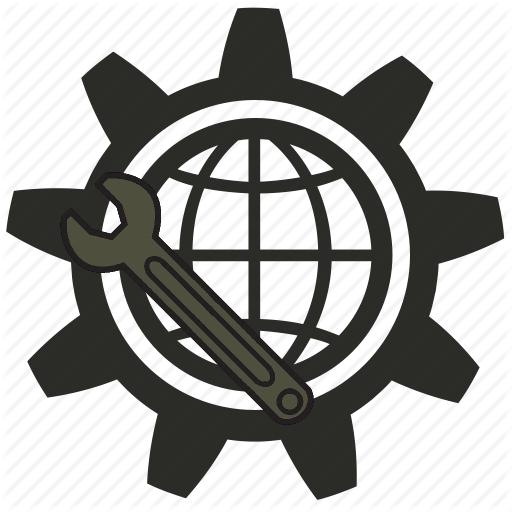 IPTool
IPTool
Інструменти для системного адміністратора та не тільки
Меню
CONNER PERIPHERALS, INC.
CTL96G-S
|
Device Type |
Internal Tape Drive |
|
Interface |
SCSI |
|
Format |
DDS-3 |
|
Sustained Transfer Rate |
1,100KBPS 2,200KBPS (compressed) |
|
Size |
5.25 in. full height |
|
View |
Bottom |

|
CONNECTIONS | |
|
Function |
Label |
|
Serial port (pin-out and function unidentified) |
CN1 |
|
USER CONFIGURABLE SETTINGS | |||
|
Setting |
Label |
Position | |
| � |
MRS Mode disabled |
SW1/S4 |
On |
|
MRS Mode enabled |
SW1/S4 |
Off | |
| � |
Parity check disabled |
SW1/S5 |
Off |
|
Parity check enabled |
SW1/S5 |
On | |
| � |
Data compression enabled |
SW1/S6 |
Off |
|
Data compression disabled |
SW1/S6 |
On | |
| � |
Factory configured - do not alter |
SW1/S7 |
Off |
| � |
Self-Test disabled |
SW1/S8 |
Off |
|
Self-Test enabled |
SW1/S8 |
On | |
|
Note: MRS (Media Recognition System) Mode enabled allows drive to detect DDS cartridges that support this feature. | |||
|
DRIVE SELECT ID | ||||
|
Drive ID |
JP1/Pins 1 & 2 |
JP1/Pins 3 & 4 |
JP1/Pins 5 & 6 | |
| � |
0 |
Open |
Open |
Open |
|
1 |
Closed |
Open |
Open | |
|
2 |
Open |
Closed |
Open | |
|
3 |
Closed |
Closed |
Open | |
|
4 |
Open |
Open |
Closed | |
|
5 |
Closed |
Open |
Closed | |
|
6 |
Open |
Closed |
Closed | |
|
7 |
Closed |
Closed |
Closed | |
|
Note: If using Pins 1-6 of JP1 for SCSI ID selection, S1, S2, and S3 of SW1 must be set to the �Off� position. | ||||
|
DRIVE SELECT ID | ||||
|
Drive ID |
SW1/S1 |
SW1/S2 |
SW1/S3 | |
| � |
0 |
Off |
Off |
Off |
|
1 |
On |
Off |
Off | |
|
2 |
Off |
On |
Off | |
|
3 |
On |
On |
Off | |
|
4 |
Off |
Off |
On | |
|
5 |
On |
Off |
On | |
|
6 |
Off |
On |
On | |
|
7 |
On |
On |
On | |
|
Note: If using S1, S2, and S3 of SW1 for SCSI ID selection, Pins 1-6 of JP1 must be set to the �Open� position. | ||||
|
TERMINATION POWER SELECTION | ||
|
Setting |
JP2 | |
| � |
TERMPWR supplied by drive |
Closed |
|
TERMPWR supplied by SCSI interface to drive |
Open | |
|
MANUFACTURERS RECOMMENDED MEDIA | ||
|
Tape |
Capacity Without Compression |
Capacity With Compression |
|
90 meter DDS-DC DAT cartridge |
8.0GB (4 Tapes) |
16.0GB (4 Tapes) |
|
120 meter DDS-2 DAT cartridge |
16.0GB (4 Tapes) |
32.0GB (4 Tapes) |
|
125 meter DDS-3 DAT cartridge |
48.0GB (4 Tapes) |
96.0GB (4 Tapes) |
|
Note: Above capacities are achieved by loading 4 cartridges only. | ||

|
DIAGNOSTIC LED(S) | |||
|
LED |
Color |
Status |
Condition |
|
LED1 |
Green |
On |
Cartridge is inserted and does not generate excessive errors |
|
LED1 |
Green |
Slow Flash |
Cartridge is inserted but generates excessive errors (cleaning may be required) |
|
LED1 |
Green |
Fast Flash |
Drive could not write to tape correctly - cleaning required |
|
LED1 |
Green |
Off |
Cartridge not loaded |
|
LED2 |
Amber |
On |
Drive is reading or writing to the tape |
|
LED2 |
Amber |
Fast Flash |
A hardware fault occurred or moisture detected on tape |
|
LED2 |
Amber |
Off |
Drive is not reading or writing to the tape |
|
LED3 |
Green |
On |
A data compression or decompression operation is in progress on the current cartridge |
|
LED3 |
Green |
Off |
A data compression or decompression operation is not in progress on the current cartridge |
|
LED4 |
Green |
On |
A write-protected cartridge is currently loaded |
|
LED4 |
Green |
Off |
A write-protected cartridge is not currently loaded |
|
Note: If LED1 flashes slowly during flash of LED2, a prerecorded audio cartridge is inserted and is being played automatically. Use DDS DAT cleaning cartridges only. | |||