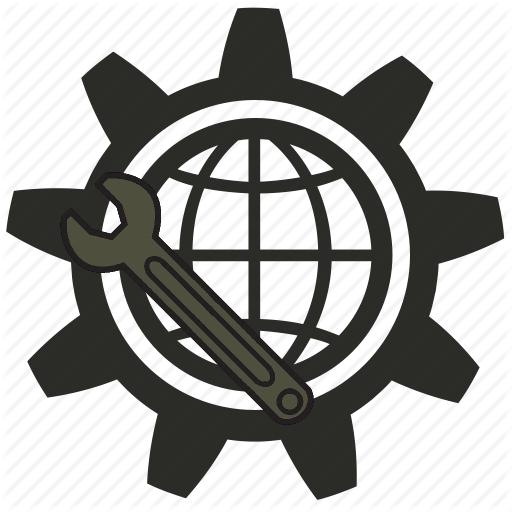 IPTool
IPTool
Інструменти для системного адміністратора та не тільки
Меню
MOTOROLA, INC.
6560 MPROUTER PRO
|
Card Type |
Router |
|
Processor |
Motorola 68060 |
|
Processor Speed |
50MHz |
|
Chip Set |
Unidentified |
|
Maximum Onboard Memory |
24MB DRAM, 512KB battery-backup DRAM, Flash RAM for storage |
|
BIOS |
Unidentified |
|
Dimensions |
254mm x 218mm |
|
I/O Options |
Serial ports (4), Ethernet AUI port (1) |
|
NPU Options |
None |
|
Network Transfer Rate |
10Mbps |
|
Topology |
Linear Bus |
|
Wiring Type |
AUI transceiver via DB-15 port |

|
CONNECTIONS | |||
|
Purpose |
Location |
Purpose |
Location |
|
Diagnostic display |
LED4 |
Connector from mainboard |
P9B |
|
Serial port 1 (V.11, V.24, V.35, V.36, or DSU) |
P3 |
Data compression module SIMM |
S2 |
|
Serial port 2 (V.11, V.24, V.35, V.36, or DSU) |
P4 |
Battery-backup DRAM SIMM |
S3 |
|
Serial port 3 (V.36 only) |
P5 |
Backup Flash RAM SIMM |
S4 |
|
AUI transceiver via DB-15 port |
P6 |
Flash RAM SIMM |
S5 |
|
Serial port 4 (V.24 only) |
P8 |
16-bit ISA slots |
SL1-SL8 |
|
Connector to front panel LEDs |
P9A |
Reset switch |
SW4 |
|
USER CONFIGURABLE SETTINGS | |||
|
Function |
Label |
Position | |
|
� |
Ring Indicator for port 1 enabled |
SW1/9 |
On |
|
Ring Indicator for port 1 disabled |
SW1/9 |
Off | |
|
� |
Busy out for port 1 enabled |
SW1/10 |
On |
|
Busy out for port 1 disabled |
SW1/10 |
Off | |
|
� |
Ring Indicator for port 2 enabled |
SW2/9 |
On |
|
Ring Indicator for port 2 disabled |
SW2/9 |
Off | |
|
� |
Busy out for port 2 enabled |
SW2/10 |
On |
|
Busy out for port 2 disabled |
SW2/10 |
Off | |
|
PROCESSOR DRAM CONFIGURATION | ||
|
Size |
On Board |
Bank 0 |
|
8MB |
8MB |
None |
|
16MB |
8MB |
(4) 2M x 9 |
|
Note:This memory is accessible only by the CPU and mainboard functions. The location of the onboard memory is unidentified. | ||
|
GLOBAL DRAM CONFIGURATION | ||
|
Size |
On Board |
Bank 1 |
|
4MB |
4MB |
None |
|
8MB |
4MB |
(1) 4M x 9 |
|
Note:This memory is accessible by the mainboard and all cards installed in the system. The location of the onboard memory is unidentified. | ||
|
PORT 1 TYPE | ||||||
|
Setting |
SW1/1 |
SW1/2 |
SW1/3 |
SW1/4 |
SW1/5 |
SW1/6 |
|
V.11 DTE |
Off |
Off |
Off |
Off |
Off |
On |
|
V.11 DCE |
Off |
Off |
Off |
Off |
Off |
On |
|
V.24 DTE |
On |
On |
On |
On |
On |
Off |
|
V.24 DCE |
On |
On |
On |
On |
On |
Off |
|
V.35 DTE |
Off |
Off |
Off |
Off |
Off |
On |
|
V.35 DCE |
Off |
Off |
Off |
Off |
Off |
On |
|
V.36 DTE |
Off |
Off |
Off |
Off |
Off |
On |
|
V.36 DCE |
Off |
Off |
Off |
Off |
Off |
On |
|
DSU |
Off |
Off |
Off |
Off |
Off |
On |
|
PORT 1 TYPE (CON�T) | |||
|
Setting |
SW1/7 |
SW1/8 |
U1 |
|
V.11 DTE |
On |
On |
V.11 module in position 1 |
|
V.11 DCE |
On |
On |
V.11 module in position 2 |
|
V.24 DTE |
Off |
Off |
V.24 module in position 1 |
|
V.24 DCE |
Off |
Off |
V.24 module in position 2 |
|
V.35 DTE |
On |
On |
V.35 module in position 1 |
|
V.35 DCE |
On |
On |
V.35 module in position 2 |
|
V.36 DTE |
On |
On |
V.36 module in position 1 |
|
V.36 DCE |
On |
On |
V.36 module in position 2 |
|
DSU |
On |
On |
DSU module in position 1 |
|
PORT 2 TYPE | ||||||
|
Setting |
SW2/1 |
SW2/2 |
SW2/3 |
SW2/4 |
SW2/5 |
SW2/6 |
|
V.11 DTE |
Off |
Off |
Off |
Off |
Off |
On |
|
V.11 DCE |
Off |
Off |
Off |
Off |
Off |
On |
|
V.24 DTE |
On |
On |
On |
On |
On |
Off |
|
V.24 DCE |
On |
On |
On |
On |
On |
Off |
|
V.35 DTE |
Off |
Off |
Off |
Off |
Off |
On |
|
V.35 DCE |
Off |
Off |
Off |
Off |
Off |
On |
|
V.36 DTE |
Off |
Off |
Off |
Off |
Off |
On |
|
V.36 DCE |
Off |
Off |
Off |
Off |
Off |
On |
|
DSU |
Off |
Off |
Off |
Off |
Off |
On |
|
PORT 2 TYPE (CON�T) | |||
|
Setting |
SW2/7 |
SW2/8 |
U2 |
|
V.11 DTE |
On |
On |
V.11 module in position 1 |
|
V.11 DCE |
On |
On |
V.11 module in position 2 |
|
V.24 DTE |
Off |
Off |
V.24 module in position 1 |
|
V.24 DCE |
Off |
Off |
V.24 module in position 2 |
|
V.35 DTE |
On |
On |
V.35 module in position 1 |
|
V.35 DCE |
On |
On |
V.35 module in position 2 |
|
V.36 DTE |
On |
On |
V.36 module in position 1 |
|
V.36 DCE |
On |
On |
V.36 module in position 2 |
|
DSU |
On |
On |
DSU module in position 1 |
|
DIAGNOSTIC LED(S) | |||
|
LED |
Color |
Status |
Condition |
|
LED1 |
Green |
On |
Power is on |
|
LED1 |
Green |
Off |
Power is off |
|
LED2 |
Green |
On |
Router is performing diagnostic or is downloading new software |
|
LED2 |
Green |
Off |
Router is functioning normally |
|
LED3 |
Yellow |
On |
Router has failed |
|
LED3 |
Yellow |
Off |
Router is functioning normally |
|
MISCELLANEOUS TECHNICAL NOTES |
|
This router uses add-in ISA cards for its physical connections to networks. For add-in cards, see documents N1742 through N1744, V2430 through V2436, V2460, and V2461. |