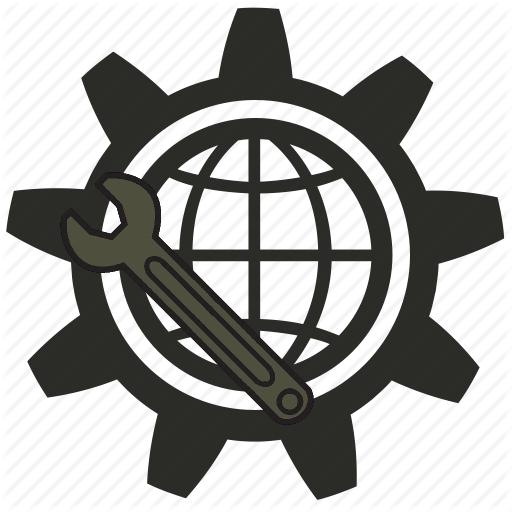 IPTool
IPTool
–Ж–љ—Б—В—А—Г–Љ–µ–љ—В–Є –і–ї—П —Б–Є—Б—В–µ–Љ–љ–Њ–≥–Њ –∞–і–Љ—Ц–љ—Ц—Б—В—А–∞—В–Њ—А–∞ —В–∞ –љ–µ —В—Ц–ї—М–Ї–Є
–Ь–µ–љ—О
COMPAQ COMPUTER CORPORATION
PROLIANT 4500R
|
Processor |
Pentium |
|
Processor Speed |
100/133/166MHz |
|
Chip Set |
Unidentified |
|
Video Chip Set |
None |
|
Maximum Onboard Memory |
1GB |
|
Maximum Video Memory |
None |
|
Cache |
512/2048KB |
|
BIOS |
Unidentified |
|
Dimensions |
Unidentified |
|
I/O Options |
Parallel port, serial port, PS/2 mouse interface, VGA port, Fast-Wide SCSI-2 interface, RJ-45 connector, BNC connector |
|
NPU Options |
None |
34411
|
CONNECTIONS |
|
Note: The location of the connectors is unidentified. |
|
USER CONFIGURABLE SETTINGS | |||
|
Function |
Label |
Position | |
|
ї |
On board video enabled |
S1/1 |
Off |
|
On board video disabled |
S1/1 |
On | |
|
ї |
Chassis configuration lock enabled |
S1/2 |
Off |
|
Chassis configuration lock disabled |
S1/2 |
On | |
|
ї |
System installed in a tower chassis |
S1/3 |
Off |
|
System installed in a rack chassis |
S1/3 |
On | |
|
ї |
System boot from floppy controlled through configuration settings |
S1/4 |
Off |
|
System boot from floppy drive regardless of configuration settings |
S1/4 |
On | |
|
ї |
Password enabled |
S1/5 |
Off |
|
Password disabled |
S1/5 |
On | |
|
ї |
CMOS memory normal operation |
S1/6 |
Off |
|
CMOS memory clear |
S1/6 |
On | |
|
DRAM CONFIGURATION | ||||
|
Size |
Bank 1 |
Bank 2 |
Bank 3 |
Bank 4 |
|
16MB |
(4) 1MB x 32 | |||
|
32MB |
(4) 2MB x 32 | |||
|
64MB |
(4) 2MB x 32 |
(4) 2MB x 32 | ||
|
64MB |
(4) 4MB x 32 | |||
|
128MB |
(4) 4MB x 32 |
(4) 4MB x 32 | ||
|
128 MB |
(4) 8MB x 32 | |||
|
128MB |
(4) 2MB x 32 |
(4) 2MB x 32 |
(4) 2MB x 32 |
(4) 2MB x 32 |
|
192MB |
(4) 8MB x 32 |
(4) 4MB x 32 | ||
|
192MB |
(4) 4MB x 32 |
(4) 4MB x 32 |
(4) 4MB x 32 | |
|
256MB |
(4) 16MB x 32 | |||
|
512MB |
(4) 16MB x 32 |
(4) 16MB x 32 | ||
|
512MB |
(4) 8MB x 32 |
(4) 8MB x 32 |
(4) 8MB x 32 |
(4) 8MB x 32 |
|
1024MB |
(4) 16MB x 32 |
(4) 16MB x 32 |
(4) 16MB x 32 |
(4) 16MB x 32 |
|
CACHE CONFIGURATION |
|
Note: Board accepts 512KB/2048KB cache memory. |
|
VIDEO MEMORY CONFIGURATION |
|
Note: The size of the video memory is unidentified. |
|
DRIVE SELECTION | |||
|
SCSI ID |
ID0 |
ID1 |
ID2 |
|
5 |
On |
Off |
On |
|
6 |
Off |
On |
On |
|
MONITOR SELECTION NOTE |
|
Note: The Proliant 4500R is capable of controlling up to 8 servers, each with their own monitor. To select a monitor type for a specific server, first consult either the 4 or 8 Port Monitor Control Selection Table to determine which switches are used for the configuration.. Then refer to the Server Monitor Selection table to determine the individual switch settings. |
|
4 PORT MONITOR CONTROL SELECTION | ||
|
Switch |
Controlling switches |
Server controlled |
|
S1 |
SW1/1 - 4 |
1 |
|
S1 |
SW1/5 - 8 |
2 |
|
S2 |
SW2/1 - 4 |
3 |
|
S2 |
SW2/5 - 8 |
4 |
|
8 PORT MONITOR CONTROL SELECTION | ||
|
Switch |
Controlling switches |
Server controlled |
|
S1 |
SW1/1 - 4 |
1 |
|
S1 |
SW1/5 - 8 |
2 |
|
S2 |
SW2/1 - 4 |
3 |
|
S2 |
SW2/5 - 8 |
4 |
|
S3 |
SW3/1 - 4 |
5 |
|
S3 |
SW3/5 - 8 |
6 |
|
S4 |
SW3/1 - 4 |
7 |
|
S4 |
SW3/5 - 8 |
8 |
|
SERVER MONITOR SELECTION | ||||
|
Type |
SW1/1 orSW1/5 |
SW1/2 orSW1/6 |
SW1/3 orSW1/7 |
SW1/4 orSW1/8 |
|
VGA |
Off |
Off |
On |
Off |
|
Monochrome |
Off |
Off |
On |
Off |
|
VGA |
Off |
On |
Off |
Off |
|
SVGA |
Off |
On |
Off |
Off |
|
SVGA- Compaq 430 |
On |
On |
Off |
On |
|
XVGA Ц IBM8512 |
Off |
On |
Off |
Off |
|
XVGA Ц IBM8513 |
Off |
On |
Off |
Off |
|
XVGA Ц IBM8514 |
On |
On |
Off |
Off |
|
XVGA Ц IBM8515 |
On |
Off |
Off |
Off |
|
Note: Each bank of switches must reflect the type of monitor configured on the server. | ||||
|
MISCELLANEOUS TECHNICAL NOTE |
|
Note: Diagram not available. |