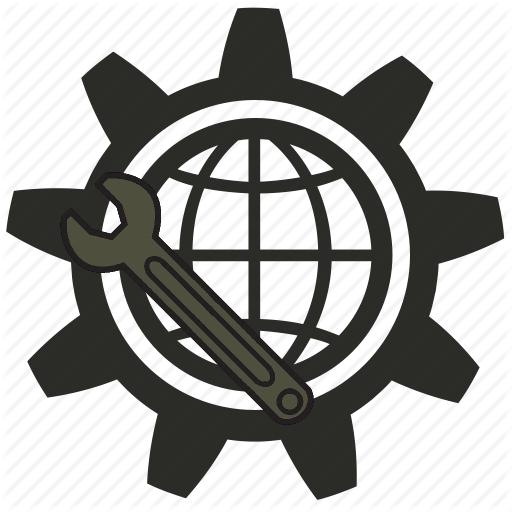 IPTool
IPTool
Інструменти для системного адміністратора та не тільки
Меню
PERIPHERAL MARKETING, INC.
FASTCARD IV
|
Category |
Multi-I/O - Memory Expansion |
|
Data Bus Type |
16-bit ISA |
|
Memory Type |
DRAM |
|
Maximum Onboard Memory |
2048KB |

|
CONNECTIONS | |||
|
Setting |
Location |
Purpose |
Location |
|
DB-25 female connector-parallel port |
CN1 |
34-pin daughter board connector |
CN4/A |
|
DB-9 male connector serial port |
CN2 |
34-pin socket main board connector |
CN4/B |
|
16-pin game port |
CN3 | ||
|
Note: CN4/B is located on the reverse side of the board, here it is shown on the same side as the memory. | |||
|
SERIAL PORT CTS SETTINGS | ||
|
Setting |
JP1 |
JP2 |
|
Driver controlled CTS |
Closed |
Open |
|
Force CTS true |
Open |
Closed |
|
SERIAL PORT DCD SETTINGS | ||
|
Setting |
JP3 |
JP4 |
|
Driver controlled DCD |
Closed |
Open |
|
Force DCD true |
Open |
Closed |
|
SERIAL PORT DSR SETTINGS | ||
|
Setting |
JP5 |
JP6 |
|
Driver controlled DSR |
Closed |
Open |
|
Force DSR true |
Open |
Closed |
|
PARITY SELECT | |
|
Setting |
JP7 |
|
Parity checking enabled |
Closed |
|
Parity checking disabled |
Open |
|
MEMORY SIZE CONFIGURATION | |
|
Setting |
JP8 |
|
256KB |
Pins 1 & 2 closed |
|
512KB |
Pins 2 & 3 closed |
|
>512KB |
All open |
|
DRAM CONFIGURATION | ||||
|
Size |
Bank 0 |
Bank 1 |
Bank 2 |
Bank 3 |
|
256KB |
(9) 64K x 4 |
NONE |
NONE |
NONE |
|
512KB |
(9) 64K x 4 |
(9) 64K x 4 |
NONE |
NONE |
|
786KB |
(9) 64K x 4 |
(9) 64K x 4 |
(9) 64K x 4 |
NONE |
|
1024KB |
(9) 64K x 4 |
(9) 64K x 4 |
(9) 64K x 4 |
(9) 64K x 4 |
|
DAUGHTER BOARD DRAM CONFIGURATION | ||||
|
Size |
Bank 4 |
Bank 5 |
Bank 6 |
Bank 7 |
|
1280KB |
(9) 64K x 4 |
NONE |
NONE |
NONE |
|
1536KB |
(9) 64K x 4 |
(9) 64K x 4 |
NONE |
NONE |
|
1792KB |
(9) 64K x 4 |
(9) 64K x 4 |
(9) 64K x 4 |
NONE |
|
2048KB |
(9) 64K x 4 |
(9) 64K x 4 |
(9) 64K x 4 |
(9) 64K x 4 |
|
USER CONFIGURABLE SETTINGS | ||
|
Setting |
Jumper |
Setting |
|
Parallel port set to IRQ5 |
JP9 |
Pins 1 & 2 closed |
|
Parallel port set to IRQ7 |
JP9 |
Pins 2 & 3 closed |
|
Serial port set to IRQ3 |
JP10 |
Pins 1 & 2 closed |
|
Serial port set to IRQ4 |
JP10 |
Pins 2 & 3 closed |
|
Game port enabled |
JP11 |
Closed |
|
Game port disabled |
JP11 |
Open |
|
PARALLEL PORT SELECT | ||
|
Setting |
JP12 |
JP13 |
|
LPT1 |
Open |
Closed |
|
LPT2 |
Closed |
Open |
|
SERIAL PORT SELECT | ||
|
Setting |
JP14 |
JP15 |
|
COM1 |
Open |
Closed |
|
COM2 |
Closed |
Open |
|
MULTIPLE CARD CONFIGURATION | ||
|
Setting |
JP16 |
JP17 |
|
Card number 1 |
Open |
Open |
|
Card number 2 |
Open |
Closed |
|
Card number 3 |
Closed |
Open |
|
Card number 4 |
Closed |
Closed |
|
Note: The Fastcard IV allows up to 4 other Fastcard IV cards in a single system. The above settings allow for the designation of each board. | ||
|
PASSWORD SELECT | |
|
Setting |
SW1/1 |
|
Software menu password enabled |
On |
|
Software menu password disabled |
Off |
|
Note:This board comes with a utility disk providing a menu system for configuring the board. If this switch is set the menu system will not function with out a password given. To bypass the password and reset the system disable the option. | |
|
ROM ADDRESS SELECT | |||
|
Address |
SW1/2 |
SW1/3 |
SW1/4 |
|
Disabled |
Off |
Off |
Off |
|
A000h |
Off |
Off |
On |
|
C800h |
Off |
On |
On |
|
D000h |
On |
Off |
Off |
|
D800h |
0n |
Off |
On |
|
E000h |
On |
On |
Off |
|
E800h |
On |
On |
On |
|
RAM ADDRESS SELECT | |||||
|
System Ram |
Starting Address |
SW1/5 |
SW1/6 |
SW1/7 |
SW1/8 |
|
64K |
1000h |
Off |
Off |
Off |
On |
|
128K |
2000h |
Off |
Off |
On |
Off |
|
192K |
3000h |
Off |
Off |
On |
On |
|
256K |
4000h |
Off |
On |
Off |
Off |
|
320K |
5000h |
Off |
On |
Off |
On |
|
384K |
6000h |
Off |
On |
On |
Off |
|
448K |
7000h |
Off |
On |
On |
On |
|
512K |
8000h |
On |
Off |
Off |
Off |
|
576K |
9000h |
On |
Off |
Off |
On |
|
640K |
- |
Off |
Off |
Off |
Off |