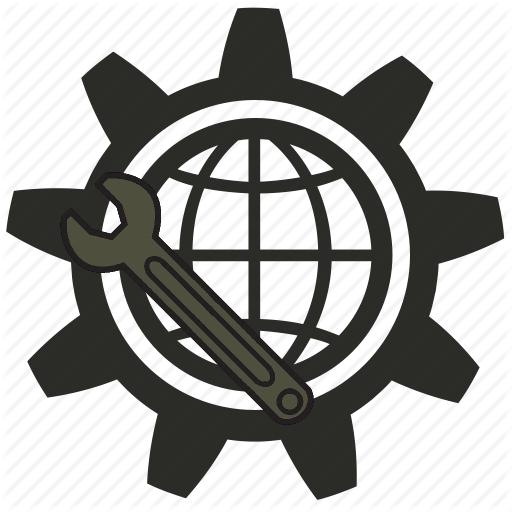 IPTool
IPTool
–Ж–љ—Б—В—А—Г–Љ–µ–љ—В–Є –і–ї—П —Б–Є—Б—В–µ–Љ–љ–Њ–≥–Њ –∞–і–Љ—Ц–љ—Ц—Б—В—А–∞—В–Њ—А–∞ —В–∞ –љ–µ —В—Ц–ї—М–Ї–Є
–Ь–µ–љ—О
1220 (ASSY. 104856)
|
Data Bus |
8-bit ISA |
|
Card Size |
Half-length, full-height card |
|
Hard Drives supported |
Two ST-506/412(MFM) drives |
|
Floppy drives supported |
None |

|
CONNECTIONS | |||
|
Function |
Location |
Function |
Location |
|
34-pin cable connector - hard drive |
J1 |
20-pin data cable connector - drive 2 |
J3 |
|
20-pin data cable connector - drive 1 |
J2 |
34-pin cable connector - dual floppy |
J4 |
|
USER CONFIGURABLE SETTINGS | |||
|
Setting |
Label |
Position | |
| ї |
BIOS ROM enabled |
W4/8 |
Closed |
|
BIOS ROM disabled |
W4/8 |
Open | |
|
I/O ADDRESS SELECTION | |||||
|
Setting |
W3/1 |
W3/2 |
W3/3 |
W3/4 | |
| ї |
320h |
Closed |
Closed |
Closed |
Open |
|
Note: For IBM use, the above setting must be used. | |||||
|
INSTRUCTIONAL NOTES |
|
Note: To install XEBEC 1220 on your system, access the Drive Type Table that corresponds to your on-board BIOS and select your drive type. Set drive type jumpers W5/1-W5/4 as indicated and use the ROM address to access the BIOS Address Selection Table. W4/1-W4/7 jumpers should be set according to this table. Note: Drives with IBM or Xebec formats use DOS FDISK.COM to set up partitions and DOS FORMAT.COM to initialize directories & create boot tracks. To format drives with no low level format, run IBMТs adv. Diag. Program option 17 or a Menu Program accessible through DOS DEBUG.COM (available for BIOS types 104959 and 102168). If DEBUG.COM is selected, use drive type characteristics to select a ROM address from the tables. Set W4 to reflect this address and at the hyphen prompt, enter "-g= СROM addressТ" |
|
DRIVE TYPE SELECTION FOR BIOS 104959/102168 | ||||||
|
Manufacturer and Drive |
Heads/Cyl/Sz/Servo/Split |
ROM Addr |
W5/1 |
W5/2 |
W5/3 |
W5/4 |
|
Fujitsu M2233as Mini MS1012 Mini MS2012 Mini MS3412 NEC 5124 |
4/306/10mb/NonEmb/- |
C800:5 |
Closed |
Closed |
Closed |
Closed |
|
Rodime RO202 Seagate ST412 Shugart SA612 Tandon TM252 Tandon TM502 |
|
or CE00:5 | ||||
|
Mini MS3212 Mini MS8212 Rodime RO201e Seagate ST212 |
2/612/10mb/NonEmb/- |
C800:5
|
Open |
Closed |
Open |
Closed |
|
CDC 9415-5-25 CMI CM4326 CMI CM6426(s) Microsc. HM725 Miniscribe MS3425 Miniscribe MS8425 NEC 5126 NEC 3126 |
4/612/20mb/Embed/- |
C800:5 |
Closed |
Open |
Closed |
Open |
|
Rodime RO202e Seagate ST225 Seagate ST4026 Syquest SQ325f Tandon TM262 Tandon TM702at Tulin TL1226 |
CE00:5 |
Open |
Closed |
Open |
Closed | |
|
NEC 5146 |
8/612/40mb/Embed/- |
C800:5 |
Open |
Open |
Open |
Open |
|
Rodime RO204e |
8/612/40mb/Embed/1/4,3/4 |
CA00:5 |
Closed |
Open |
Closed |
Open |
|
8/612/40mb/Embed/1/2,1/2 |
CA00:5 |
Open |
Open |
Open |
Open | |
|
IBM XT 20 MEG Drive |
8/206/20mb/Embed/None |
CA00:5 |
Closed |
Closed |
Closed |
Closed |
|
Quantum Q540 |
8/512/40mb/Embed/None |
CA00:5 |
Open |
Closed |
Open |
Closed |
|
CDC 94155-48 |
5/732/32mb/NonEmb/- |
CC00:5 |
Closed |
Closed |
Closed |
Closed |
|
Seagate 4096 |
9/1024/80mb/NonEmb/- |
CC00:5 |
Open |
Open |
Open |
Open |
|
Seagate 4051 |
5/977/42mb/Embed/- |
CC00:5 |
Open |
Closed |
Open |
Closed |
|
Seagate 251 |
6/820/43mb/NonEmb/- |
CC00:5 |
Closed |
Open |
Closed |
Open |
|
Note: W5/1 and W5/2 define the first hard drive. W5/3 and W5/4 define the second hard drive. | ||||||
|
DRIVE TYPE SELECTION FOR BIOS 104959/102168 | ||||||
|
Manufacturer and Drive |
Heads/Cyl/Sz/Servo/Split |
ROM Addr |
W5/1 |
W5/2 |
W5/3 |
W5/4 |
|
Fujitsu M2233as Mini MS1012 Mini MS2012 Mini MS3412 NEC 5124 Rodime RO202 Seagate ST412 Shugart SA612 Tandon TM252 Tandon TM502 |
4/306/10mb/NonEmb/- |
C800:5 or CE00:5 |
Closed |
Closed |
Closed |
Closed |
|
Syquest SQ312rd |
2/612/10mb/Remov/- |
CE00:5 |
Closed |
Open |
Closed |
Open |
|
DMA 360 Richo 5130 |
2/612/10mb/Remov/- |
CE00:5 |
Open |
Open |
Open |
Open |
|
Note: W5/1 and W5/2 define the first hard drive. W5/3 and W5/4 define the second hard drive. | ||||||
|
DRIVE TYPE SELECTION FOR BIOS OTHER THAN 104959/102168 | ||||||||
|
BIOS Type |
ROM Addr |
Heads |
Cyl |
Size |
W5/1 |
W5/2 |
W5/3 |
W5/4 |
|
9 |
917 |
70mb |
Closed |
Closed |
Closed |
Closed | ||
|
104873-01 |
C8000 |
4 |
306 |
10mb |
Closed |
Open |
Closed |
Open |
|
2 |
612 |
10mb |
Open |
Closed |
Open |
Closed | ||
|
4 |
612 |
20mb |
Open |
Open |
Open |
Open | ||
|
4 |
306 |
10mb |
Closed |
Closed |
Closed |
Closed | ||
|
106022 |
C8000 |
8 |
481 |
33mb |
Closed |
Open |
Closed |
Open |
|
4 |
306 |
10mb |
Open |
Closed |
Open |
Closed | ||
|
2 |
612 |
10mb |
Open |
Open |
Open |
Open | ||
|
4 |
306 |
10mb |
Closed |
Closed |
Closed |
Closed | ||
|
106610 |
C8000 |
4 |
612 |
20mb |
Closed |
Open |
Closed |
Open |
|
9 |
917 |
70mb |
Open |
Closed |
Open |
Closed | ||
|
2 |
612 |
10mb |
Open |
Open |
Open |
Open | ||
|
Note: W5/1 and W5/2 define the first hard drive. W5/3 and W5/4 define the second hard drive. | ||||||||
|
BIOS ADDRESS SELECTION | ||||||||
|
BIOS Type |
ROM Address
|
W4/1 |
W4/2 |
W4/3 |
W4/4 |
W4/5 |
W4/6 |
W4/7 |
|
C800:5 |
Open |
Open |
Closed |
Closed |
Open |
Closed |
Closed | |
|
104959/ |
CA00:5 |
Open |
Open |
Closed |
Closed |
Open |
Closed |
Open |
|
102168 |
CC00:5 |
Open |
Open |
Closed |
Closed |
Open |
Open |
Closed |
|
CE00:5 |
Open |
Open |
Closed |
Closed |
Open |
Open |
Open | |
|
Other |
C8000 |
Open |
Open |
Closed |
Closed |
Open |
Closed |
Closed |
|
Note: The СROM AddressТ in this table must match the СROM AddrТ selected in the Drive Type Selection Table. | ||||||||
|
MISCELLANEOUS TECHNICAL NOTES |
|
Note: Contact BIOS manufacturer for information on drive type supported by BIOS chips not listed in this document. Note: The BIOS position on board may vary. |