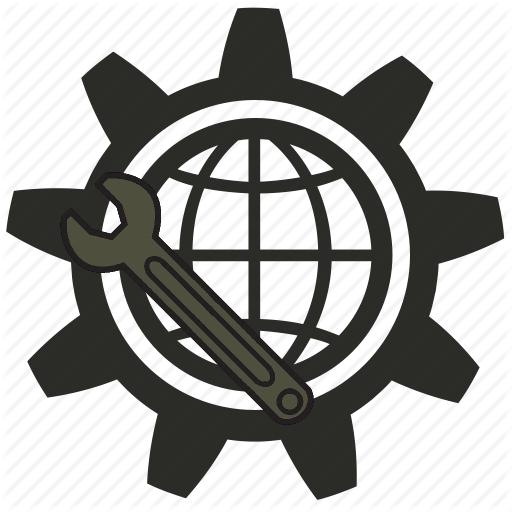 IPTool
IPTool
Інструменти для системного адміністратора та не тільки
Меню
QDI COMPUTER, INC.
VISION QD6580/8663A
|
Data Bus |
32-bit VESA Local Bus |
|
Card Size |
Three-quarter length, half-height card |
|
Hard Drives supported |
Four IDE (AT) drives |
|
Floppy drives supported |
Two 360KB, 720KB, 1.2MB, or 1.44MB drives |

|
CONNECTIONS | |||
|
Function |
Location |
Function |
Location |
|
40-pin primary IDE(AT) connector |
CN1 |
9-pin serial port 1 - external |
CN5 |
|
40-pin secondary IDE(AT) connector |
CN2 |
10-pin serial port 2 - internal |
CN6 |
|
34-pin cable connector - floppy drive |
CN3 |
25-pin parallel port - external |
CN7 |
|
16-pin game port |
CN4 |
4-pin connector - drive active LED |
CN10 |
|
USER CONFIGURABLE SETTINGS | |||
|
Function |
Label |
Position | |
| � |
Primary IDE interface supports disk drives only |
JP1 |
Open |
|
Primary IDE interface supports disk/non-disk peripherals |
JP1 |
Closed | |
| � |
Factory configured - do not alter (sense CLK frequency from VL slot) |
JP2 |
Pins 2 & 3 closed |
| � |
IDE(AT) interface enabled |
JP3 |
Pins 2 & 3 closed |
|
IDE(AT) interface disabled |
JP3 |
Pins 1 & 2 closed | |
| � |
Both IDE(AT) interfaces enabled (1Fxh/3Fxh is primary I/O address & 17Xh/37Xh is secondary address) |
JP4 |
Closed |
|
One IDE(AT) interface enabled (IFXh/3FXh is I/O address) |
JP4 |
Open | |
| � |
Chip registers port 0BXh select |
JP5 |
Pins 2 & 3 closed |
|
Chip registers port 03Xh select |
JP5 |
Pins 1 & 2 closed | |
| � |
Floppy drive interface enabled |
JP8 |
Pins 1 & 2 closed |
|
Floppy drive interface disabled |
JP8 |
Pins 2 & 3 closed | |
| � |
Parallel port I/O address is 378h |
JP11 |
Pins 1 & 2 closed |
|
Parallel port I/O address is 278h |
JP11 |
Pins 2 & 3 closed | |
| � |
Game port enabled |
JP14 |
Pins 1 & 2 closed |
|
Game port disabled |
JP14 |
Pins 2 & 3 closed | |
| � |
Parallel port IRQ 7 select |
JP15 |
Pins 2 & 3 closed |
|
Parallel port IRQ 5 select |
JP15 |
Pins 1 & 2 closed | |
|
Note: When using a non-disk peripheral, it is advisable to close JP4 and connect it to the secondary port. | |||
|
DMA CHANNEL SELECTION | |||
|
Channel |
JP16 |
JP17 | |
|
1 |
Pins 1 & 2 closed |
Pins 1 & 2 closed | |
| � |
3 |
Pins 2 & 3 closed |
Pins 2 & 3 closed |
|
SERIAL PORT 1 ADDRESS SELECTION | ||
|
Setting |
JP6 |
JP7 |
|
COM1 |
Pins 1 & 2 closed |
Pins 1 & 2 closed |
|
COM3 |
Pins 1 & 2 closed |
Pins 2 & 3 closed |
|
Disabled |
Pins 2 & 3 closed |
Pins 1 & 2 closed |
|
Disabled |
Pins 2 & 3 closed |
Pins 2 & 3 closed |
|
SERIAL PORT 2 ADDRESS SELECTION | ||
|
Setting |
JP12 |
JP13 |
|
COM2 |
Pins 1 & 2 closed |
Pins 1 & 2 closed |
|
COM4 |
Pins 1 & 2 closed |
Pins 2 & 3 closed |
|
Disabled |
Pins 2 & 3 closed |
Pins 1 & 2 closed |
|
Disabled |
Pins 2 & 3 closed |
Pins 2 & 3 closed |
|
PARALLEL PORT MODE SELECTION | ||
|
Setting |
JP9 |
JP10 |
|
ECP |
Pins 1 & 2 closed |
Pins 2 & 3 closed |
|
EPP |
Pins 2 & 3 closed |
Pins 2 & 3 closed |
|
Bi-Directional |
Pins 1 & 2 closed |
Pins 1 & 2 closed |
|
Disabled |
Pins 2 & 3 closed |
Pins 1 & 2 closed |