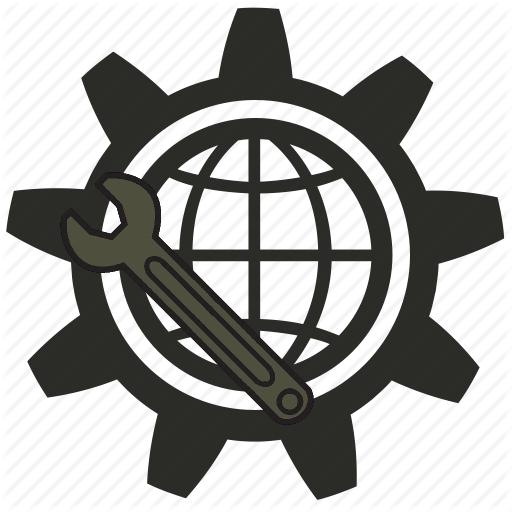 IPTool
IPTool
Інструменти для системного адміністратора та не тільки
Меню
CORE INTERNATIONAL, INC.
CNT-HCR CONTROLLER
|
|
Data bus: 16-bit, ISA
Size: Full-length, full-height card
Hard drives supported: Two MFM ST506/ST412 drives
Floppy drives supported: Two 360KB, 720KB, 1.2MB, 1.44MB drives
Sector interleave: 1:1
Maximum heads/cyl.: 16 heads and 2048 cylinders

|
CONNECTIONS | |
|
Function |
Location |
|
34-pin control cable connector-hard drive |
CN2 |
|
20-pin data cable connector-drive 0 |
CN3 |
|
20-pin data cable connector-drive 1 |
CN4 |
|
4-pin connector-drive active LED |
CN5 |
|
CONTROLLER POSITIONING | |||
|
Select |
JP18 |
JP19 | |
| � |
First |
open |
open |
|
Second* |
open |
closed | |
|
Third* |
closed |
open | |
|
Fourth* |
closed |
closed | |
|
Note:Up to four HCR controllers may be installed in a system *The BIOS must be disabled on all but the first HCR controller | |||
|
USER CONFIGURABLE SETTINGS | |||
|
Function |
Location |
Setting | |
| � |
Sector size is 512 Bytes (Other sizes not supported) |
JP10 and JP11 |
open |
| � |
Floppy drive enabled |
JP14 |
open |
|
Floppy drive disabled |
JP14 |
closed | |
| � |
BIOS address is C8000h (Controller initializes after POST) |
JP15 |
open |
|
BIOS address is CA000h (Controller initializes during POST) |
JP15 |
closed | |
| � |
BIOS enabled |
JP16 |
open |
|
BIOS disabled |
JP16 |
closed | |
| � |
I/O Port address is 320h |
JP17 |
open |
|
I/O Port address is 1A0h |
JP17 |
closed | |
|
DRIVE CONFIGURATION JUMPERS | ||||||
|
Drv. 0 |
Drv. 1 | |||||
|
JP7 |
JP8 |
JP9 |
JP4 |
JP5 |
JP6 | |
|
HC Series |
open |
closed |
open |
open |
closed |
open |
|
AT Plus |
open |
open |
open |
open |
open |
open |
|
OPTIMA |
open |
open |
open |
open |
open |
open |
|
DRIVE CONFIGURATION | ||||||
|
Model |
Hds |
Cyls |
JP20 |
JP21 |
JP22 |
JP23 |
|
HC Series |
ESDI |
closed |
closed |
closed |
closed | |
|
ATplus 40MB |
5 |
924 |
open |
closed |
open |
open |
|
ATplus 43MB |
5 |
988 |
closed |
open |
open |
closed |
|
ATplus 44MB |
7 |
733 |
open |
closed |
closed |
open |
|
ATplus 72MB |
9 |
924 |
open |
closed |
open |
closed |
|
ATplus 80MB |
9 |
1072 |
closed |
open |
open |
open |
|
OPTIMA 40MB |
5 |
963 |
closed |
open |
closed |
closed |
|
OPTIMA 44MB |
7 |
733 |
open |
closed |
closed |
open |
|
OPTIMA 70MB |
9 |
918 |
closed |
open |
closed |
open |
|
OPTIMA 80MB |
9 |
1072 |
closed |
open |
open |
open |
|
Note:If an HC Series drive is being used with an ATplus or OPTIMA drive, the jumpers must be set for the latter and modifications to the data cable are required. If two ATplus or OPTIMA drives are used, they must be the same type.) | ||||||