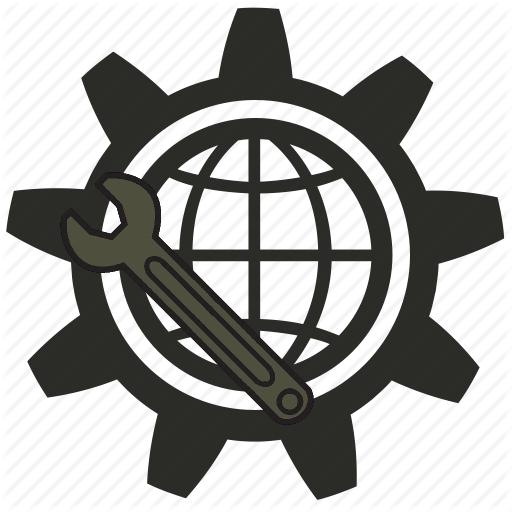DIGI INTERNATIONAL, INC.
SYNCPORT/X25R
|
Card Type |
X.25 Serial |
|
Processor |
IDT R3051 |
|
Processor Speed |
20MHz |
|
Chipset |
Unidentified |
|
Maximum Onboard Memory |
1MB dual-ported RAM/256KB DRAM |
|
I/O Options |
Serial ports (2) |
|
Data Bus |
16-bit ISA |
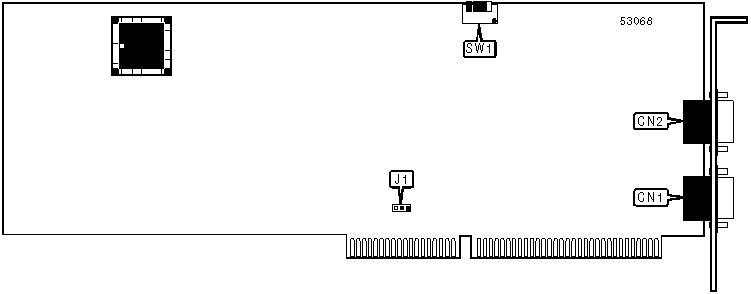
|
CONNECTIONS |
|||
|
Function |
Label |
Function |
Label |
|
V.11, V.24, V.35, or V.36 serial port 1 via DB-15 connector |
CN1 |
V.11, V.24, V.35, or V.36 serial port 2 via DB-15 connector |
CN2 |
Note: Standard serial ports are provided on included adapter cables. |
|||
|
USER CONFIGURABLE SETTINGS |
|||
|
Setting |
Label |
Position |
|
|
� |
Factory configured - do not alter |
J1 |
Pins 1 & 2 closed |
|
� |
Factory configured - do not alter |
SW1/4 |
On |
|
BASE I/O ADDRESS SELECTION |
|||
|
Setting |
SW1/1 |
SW1/2 |
SW1/3 |
|
118h |
Off |
On |
Off |
|
128h |
Off |
On |
On |
|
208h |
On |
Off |
Off |
|
228h |
On |
Off |
On |
|
308h |
On |
On |
Off |
|
328h |
On |
On |
On |
X.25 Command Set
|
BREAK |
|
|
Type: |
Immediate |
|
Format: |
BREAK |
|
Abbreviation: |
B |
|
Description: |
Sends a break signal to the remote system. |
|
BREAK ACTION |
|
|
Type: |
Configuration |
|
Format: |
BREAKACTION n |
|
Abbreviation: |
BRA |
|
Description: |
Sets the PAD�s response to an issued break command. |
|
Command |
Function |
|
BRA 0 |
No action taken. |
|
BRA 1 |
Interrupt signal sent. |
|
BRA 2 |
Reset sent. |
|
BRA 5 |
Interrupt signal and break indicator sent. |
|
BRA 8 |
PAD returned to command mode. |
|
BRA 12 |
Interrupt signal and break indicator sent; buffers cleared. |
|
BREAKIN CHARACTER |
|
|
Type: |
Configuration |
|
Format: |
BREAKIN |
|
Abbreviation: |
None |
|
Description: |
Sets the character used to signal the PAD for a command. The user will be prompted for a new character. |
|
CALL |
||
|
Type: |
Immediate |
|
|
|
Format: |
CALL r . ssss . t . uuuu ~ vvvv p w / x w y / z fr qmmmm N nnnn T oooo |
|
|
Abbreviation: |
C |
|
|
Description: |
Calls the X.25 network station indicated by ssss . |
|
Note: Arguments are shown above in italics; command text shown in bold. All arguments after r . ssss are optional. |
||
|
|
Command |
Function |
|
|
r =A |
Call is placed to subnet A. |
|
|
r =B |
Call is placed to subnet B. |
|
� |
t =N |
Address specified by uuuu is an NSAP address. |
|
|
t =X |
Address specified by uuuu is a non-OSI address. |
|
|
uuuu |
Specifies the address to dial. |
|
|
vvvv |
Specifies the Call User Data passed to the remote host. |
|
|
w |
Specifies the incoming packet size. |
|
|
x |
Specifies the outgoing packet size. |
|
|
y |
Specifies the incoming window size. |
|
|
z |
Specifies the outgoing window size. |
|
|
f |
Enables fast select. |
|
|
r |
Requests reversed charges. |
|
|
q =B |
Closed User Group specified by mmmm is bilateral. |
|
|
q =G |
Closed User Group specified by mmmm is multi-user. |
|
|
mmmm |
Specifies the Closed User Group to join. |
|
|
nnnn |
Specifies the Network User Identifier for security and billing. |
|
|
oooo |
Specifies the Recognized Private Operating Agency information. |
|
CLEAR |
|
|
Type: |
Immediate |
|
Format: |
CLEAR |
|
Abbreviation: |
CLR |
|
Description: |
Terminates the current X.25 connection. |
|
ECHO |
||
|
Type: |
Configuration |
|
|
|
Format: |
ECHO xx |
|
|
Abbreviation |
E |
|
|
Description: |
Selects whether the PAD will echo back transmitted characters. |
|
|
Command |
Function |
|
� |
E ON |
Echo enabled. |
|
|
E OFF |
Echo disabled. |
|
CONTROL CHARACTER MASK |
||||
|
Type: |
Configuration |
|||
|
|
Format: |
EMASK n |
||
|
|
Abbreviation: |
EM |
||
|
|
Default: |
192 |
||
|
|
Range: |
0 - 255 |
||
|
|
Description: |
Selects which control characters will be trapped and not echoed to the screen. |
||
|
|
Bit |
Value |
Function |
|
|
|
0 |
0 1 |
CR character echoed. CR character not echoed. |
|
|
|
1 |
0 1 |
LF character echoed. LF character not echoed. |
|
|
|
2 |
0 1 |
VT, HT, and FF characters echoed. VT, HT, and FF characters not echoed. |
|
|
|
3 |
0 1 |
BEL and BS characters echoed. BEL and BS characters not echoed. |
|
|
|
4 |
0 1 |
ESC and ENQ characters echoed. ESC and ENQ characters not echoed. |
|
|
|
5 |
0 1 |
ACK, NAK, STX, SOX, EOT, ETB, and ETX characters echoed. ACK, NAK, STX, SOX, EOT, ETB, and ETX characters not echoed. |
|
|
|
6 |
0 1 |
DEL, CAN, DC2 characters echoed. DEL, CAN, DC2 characters not echoed. |
|
|
|
7 |
0 1 |
All other control characters echoed. All other control characters not echoed. |
|
|
FLOW CONTROL |
||
|
Type: |
Configuration |
|
|
|
Format: |
FLOW xx |
|
|
Abbreviation: |
F |
|
|
Description: |
Selects whether the PAD will use XON/XOFF flow control. |
|
|
Command |
Function |
|
� |
F ON |
Flow control enabled. |
|
|
F OFF |
Flow control disabled. |
|
FORWARDING CHARACTERS |
|||
|
Type: |
Configuration |
||
|
|
Format: |
FORWARD n |
|
|
|
Abbreviation: |
FOR |
|
|
|
Default: |
48 |
|
|
|
Range: |
0 - 127 |
|
|
|
Description: |
Selects which characters will be used as forwarding characters. |
|
|
|
Bit |
Value |
Function |
|
|
0 |
0 1 |
Alphanumeric characters not used for forwarding. Alphanumeric characters used for forwarding. |
|
|
1 |
0 1 |
CR not used for forwarding. CR used for forwarding. |
|
|
2 |
0 1 |
ESC, BEL, ENQ, and ACK not used for forwarding. ESC, BEL, ENQ, and ACK used for forwarding. |
|
|
3 |
0 1 |
DEL, CAN, and DC2 not used for forwarding. DEL, CAN, and DC2 used for forwarding. |
|
|
4 |
0 1 |
EXT and EOT not used for forwarding. EXT and EOT used for forwarding. |
|
|
5 |
0 1 |
HT, LF, VT, and FF not used for forwarding. HT, LF, VT, and FF used for forwarding. |
|
|
6 |
0 1 |
All other control characters except BS, XON, and XOFF not used for forwarding. All other control characters except BS, XON, and XOFF used for forwarding. |
|
INTERRUPT |
|
|
Type: |
Immediate |
|
Format: |
INT |
|
Abbreviation: |
None |
|
Description: |
Sends an interrupt signal to the remote host. |
|
LINE FEED |
|||
|
Type: |
Configuration |
||
|
|
Format: |
LFINSERT n |
|
|
|
Abbreviation: |
LF |
|
|
|
Default: |
6 |
|
|
|
Range: |
0 - 7 |
|
|
|
Description: |
Sets when the PAD will add line feeds to carriage returns. |
|
|
|
Bit |
Value |
Function |
|
|
0 |
0 1 |
Line feed not added after received CR. Line feed added after received CR. |
|
|
1 |
0 1 |
Line feed not added after transmitted CR. Line feed added after transmitted CR. |
|
|
2 |
0 1 |
Line feed not added after echoed CR. Line feed added after echoed CR. |
|
DIAGNOSTIC LOGGING |
||
|
Type: |
Immediate |
|
|
|
Format: |
LOGHOST xx |
|
|
Abbreviation: |
LOG |
|
|
Description: |
Configures the PAD to display all X.29 messages in hexadecimal dump format for diagnostic purposes. In each pair of two-digit hexadecimal numbers displayed, the first is the parameter and the second is the value it was set to. |
|
|
Command |
Function |
|
� |
LOG off |
X.29 logging disabled. |
|
|
LOG on |
X.29 logging enabled. |
|
MODE - MESSAGE |
|
|
Type: |
Immediate |
|
Format: |
MESSAGE |
|
Abbreviation: |
MES |
|
Description: |
Commands the PAD to enter message mode. |
|
Note: This is the default mode of operation. |
|
|
MODE - NATIVE |
|
|
Type: |
Immediate |
|
Format: |
NATIVE |
|
Abbreviation: |
NAT |
|
Description: |
Commands the PAD to enter native mode. |
|
MODE - TRANSPARENT |
|
|
Type: |
Immediate |
|
Format: |
TRANSPARENT |
|
Abbreviation: |
TRA |
|
Description: |
Commands the PAD to enter transparent mode. |
|
PAGE WAIT |
|
|
Type: |
Configuration |
|
Format: |
PAGEWAIT n |
|
Abbreviation: |
PW |
|
Description: |
Sets the number of lines the PAD will display before pausing and waiting for the user to press the space bar. |
|
DISPLAY PARAMETER |
|
|
Type: |
Immediate |
|
Format: |
PARAM? a , b , c , d ... |
|
Abbreviation: |
PAR? |
|
Description: |
Displays the settings for the X.3 parameters listed. If no parameters are given, the entire configuration will be displayed. |
|
TERMINAL TYPE - PRINTER |
|
|
Type: |
Configuration |
|
Format: |
PRINTER |
|
Abbreviation: |
PRT |
|
Description: |
Configures the PAD for a printer terminal type. |
|
TERMINAL TYPE - VIDEO |
|
|
Type: |
Configuration |
|
Format: |
VDU |
|
Abbreviation: |
None |
|
Description: |
Configures the PAD for a video display terminal type. |
|
TERMINAL PROFILE |
|
|
Type: |
Configuration |
|
Format: |
PROFILE xx |
|
Abbreviation: |
PROF |
|
Description: |
Sets the terminal options according to the profile specified. |
|
RESET |
|
|
Type: |
Immediate |
|
Format: |
RESET |
|
Abbreviation: |
RST |
|
Description: |
Sends a reset signal to the remote host. |
|
SET PARAMETER |
|
|
Type: |
Immediate |
|
Format: |
SET a : x , b : y , c : z ... SET? a : x , b : y , c : z ... |
|
Abbreviation: |
None |
|
Description: |
Sets parameter a to x , parameter b to y , and so on. The second form will return the same output as if a PAR command had been issued with those parameters as arguments. If an illegal value is entered, the PAD will return PAR p :INV where p is the parameter with the illegal value. |
|
DISPLAY STATUS |
|
|
Type: |
Immediate |
|
Format: |
STATUS xx |
|
Abbreviation: |
STAT |
|
Description: |
Displays current connection statistics. |
|
Command |
Function |
|
STAT |
Displays information about the current connection only. |
|
STAT all |
Displays information about the current connection and settings for that connection. |
|
SCREEN WIDTH |
|
|
Type: |
Configuration |
|
Format: |
WIDTH n |
|
Abbreviation: |
WID |
|
Default: |
80 |
|
Range: |
20 - 255 |
|
Unit: |
1 character |
|
Description: |
Sets the character width of the terminal for line wrap. |